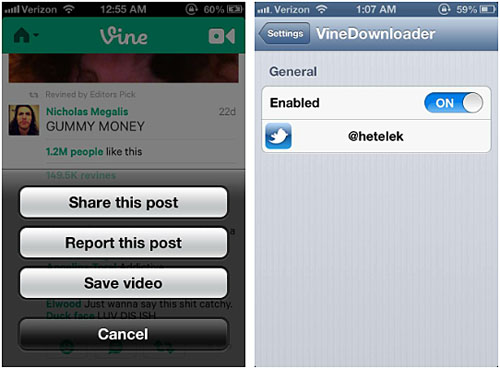How to Bypass the Passcode OK Button
Submitted by Bob Bhatnagar on
The iPhone has a variety of passcode features to help protect the device from prying eyes. Normally with a four-digit "simple" passcode, the iPhone unlocks as soon as the fourth number is entered. iOS users can set a complex passcode which includes letters, however when this is enabled an OK button appears. From then on, unlocking the device requires tapping an OK button after entering the password.

Now jailbroken iPhone users who use a complex passcode can skip the OK button with the free tweak AutoOk installed. Just as it's named, the tweak will automatically register the passcode OK button, making complex passcodes behave like simple passcode entry. As soon as the full password is entered the device will unlock.