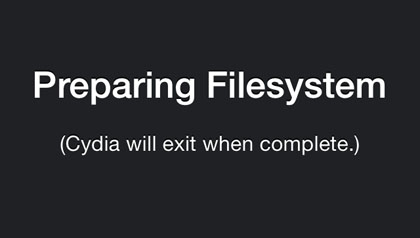Preview CarPlay Directly on the iPhone
Submitted by Bob Bhatnagar on
Jailbreak developers are working hard to bring CarPlay functionality to devices running iOS 8. One such project, named CarPlay iOS, is available on Cydia as a preview of what's to come. While the tweak is not sophisticated, CarPlay iOS provides basic Music functionality with the CarPlay interface right on an iPhone or iPad.

Once installed, a CarPlay iOS app icon will appear on the home screen. Opening this app reveals the main CarPlay screen, in this version limited to Music and Now Playing. Listening to a track reveals oversized, high-contrast play controls. This is the essence of what makes CarPlay useful, providing the operating system for in-dash displays and CarPlay-enabled radios.