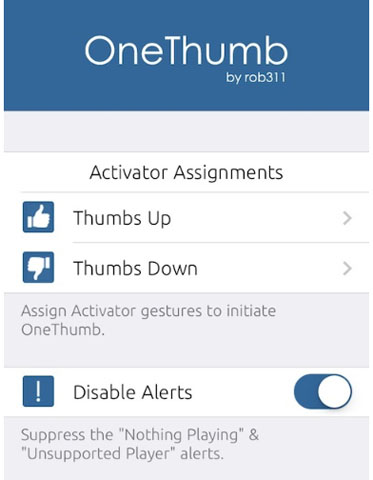Resize iOS App Icons with Icon Resizer
Submitted by Bob Bhatnagar on
Those with jailbroken iPhones have plenty of options when it comes to customizing the apperance of the home screen. Now there's a simple way to resize icons with the appropriately named tweak Icon Resizer. Any app icon can be adjusted to increase or decrease its size.
Icon Resizer works by providing a default icon size, as well as individual app size options. Changing the default size, which is normally 62, will modify all icons on the home screen. Users can pick a size from 20 to 70 and change all icons sizes in one swoop.