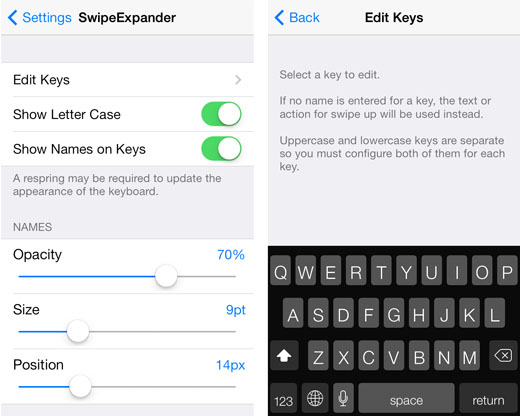Add an Equalizer to the iOS Control Center
Submitted by Bob Bhatnagar on
Audio lovers will enjoy the iOS jailbreak tweak EqualizerEverywhere. Not only does this package add an easily-accessible equalizer to the Control Center, but the sliders will adjust audio from any app, including phone calls. Once installed, EqualizerEverywhere provides frequency adjustments as well as buttons for Flatten and Presets access.

There are several included presets including Earbuds, Pop, Reggae, Techno, Full Bass, and more. Your own presets can be saved to the list, and any unwanted presets can be deleted with a swipe. Choosing which preset to listen to from the Control Center makes it easy to quickly adjust the flavor of the audio to suit a specific genre.