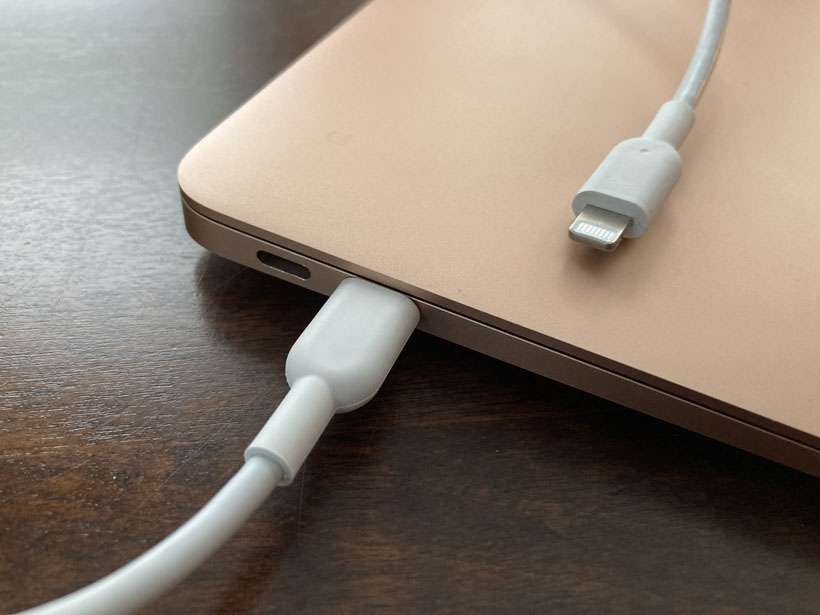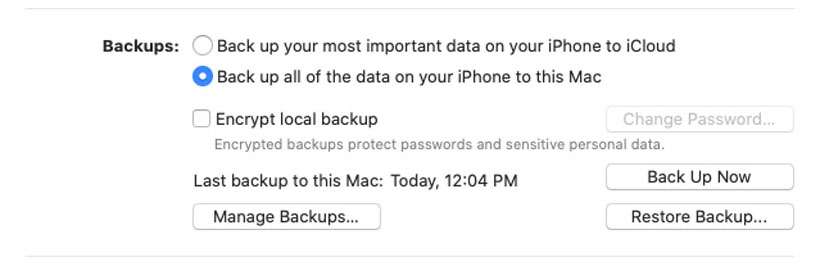How to add and remove Notification Center widgets in macOS Big Sur
Submitted by Jon Reed on
macOS Big Sur comes with a lot of changes in both appearance and function, including that of the Notification Center. Whereas iOS 14 let you add widgets to iPhone's Home Screen, Big Sur lets you add widgets to your Notification Center, giving you access to a lot more information with a simple click. Here's how to personalize your Notification Center on your Mac running macOS Big Sur: