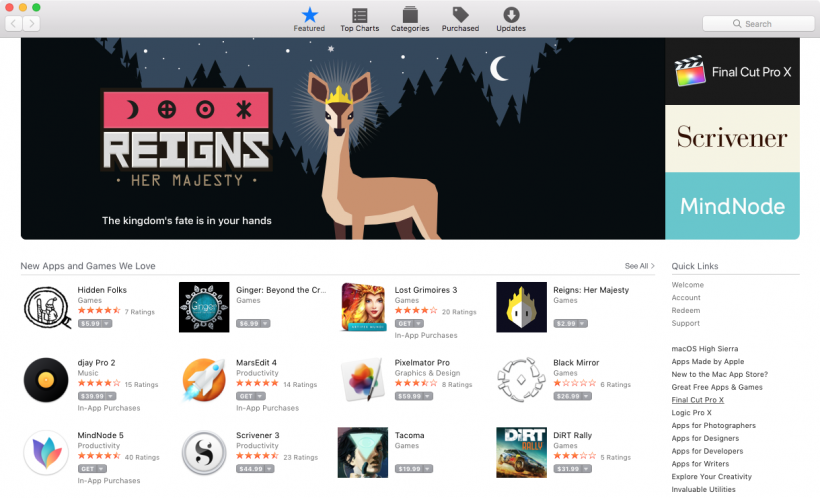How to stop Mac update reminders for Catalina
Submitted by Fred Straker on
Now that macOS Catalina has been released, Apple reminds everyone to upgrade. If you have a System Preferences app icon in the dock on your Mac, it will show a red notification badge until the update is installed. This goes for any updates, including security updates to the current version of macOS on your Mac. Some users are reluctant to update to Catalina, because of significant changes to macOS.