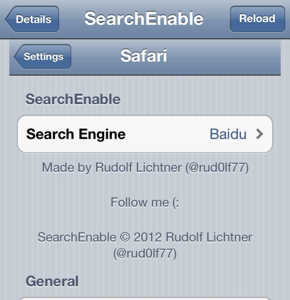How to Quickly Close All Safari Tabs in iOS 7
Submitted by Fred Straker on
Now that Mobile Safari on iOS 7 allows more than eight browser tabs to be open at once, neglected tabs can pile up fast. The typical procedure for closing an iOS Safari tab means individually deleting each tab to make room for more. For those who like efficiency, there's a shortcut that will close all of these tabs at once.

While this function is not technically part of Mobile Safari, it can be achieved by following a few short steps to bring about the same effect. First, open the Safari app in iOS 7 and tap the window icon located in the bottom right corner of the display. This will bring up all open browser tabs in a 3D view that can be scrolled up and down.