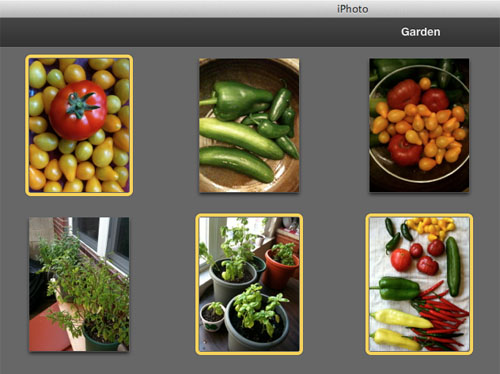Declutter the iPhone Camera App Interface
Submitted by Bob Bhatnagar on
The iOS Camera app provides many easily-accessible features on its default interface. While the design might be slick and functional, in some situations the words and buttons can distract from previewing the scene in front of the lens. The jailbreak tweak MinimalCamera seeks to declutter the Camera app interface, temporarily hiding everything except the live preview.

MinimalCamera can not only be enabled or disabled under Settings, but the tweak can be switched on or off at any time from within the Camera app. First off, after installation the tweak provides only a toggle switch (enabled by default) and an option for iPhone 5 and 5s users (4-inch screens). Enabling Keep Ratio on larger iPhones will make sure the photo preview matches what is stored to the camera roll.