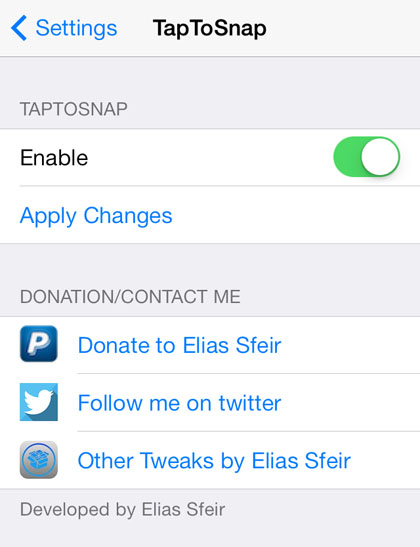iPhone 6 Camera Design: What's in Store?
Submitted by Fred Straker on
Apple consistently improves the camera in each iteration of the iPhone, and the iPhone 6 will be no different. The company's secret plans have already leaked, pointing towards several design changes and tweaks that will make the iPhone 6 an even more capable image capture device. The iPhone 5s camera was already proof that Apple is more interested in quality over quantity when it comes to the megapixel race.

The iPhone 6 will certainly build on improvements seen in the 5s. The iPhone 5s improved low light sensitivity by increasing the aperture to f/2.2 and bumping up the image sensor pixel size to 1.5 microns. The most obvious redesign feature involves a protruding lens ring on the iPhone 6. The new device will allegedly be so thin that in order to incorporate an improved camera assembly, an iPod touch style camera lens will be required.