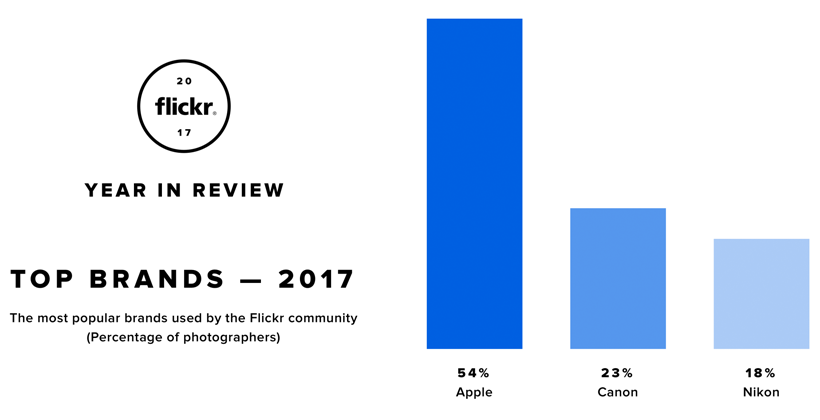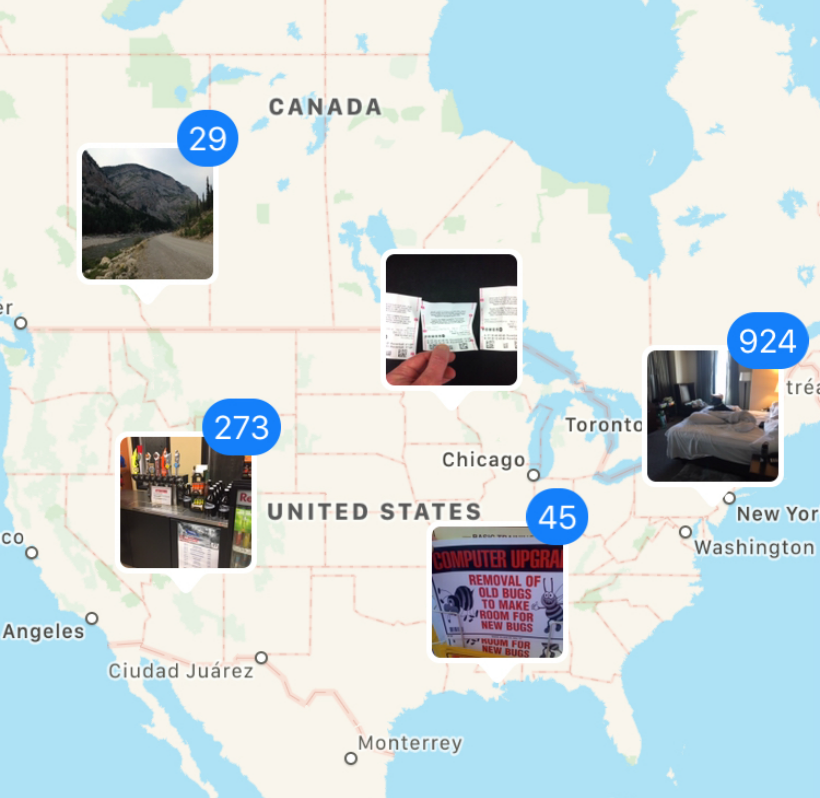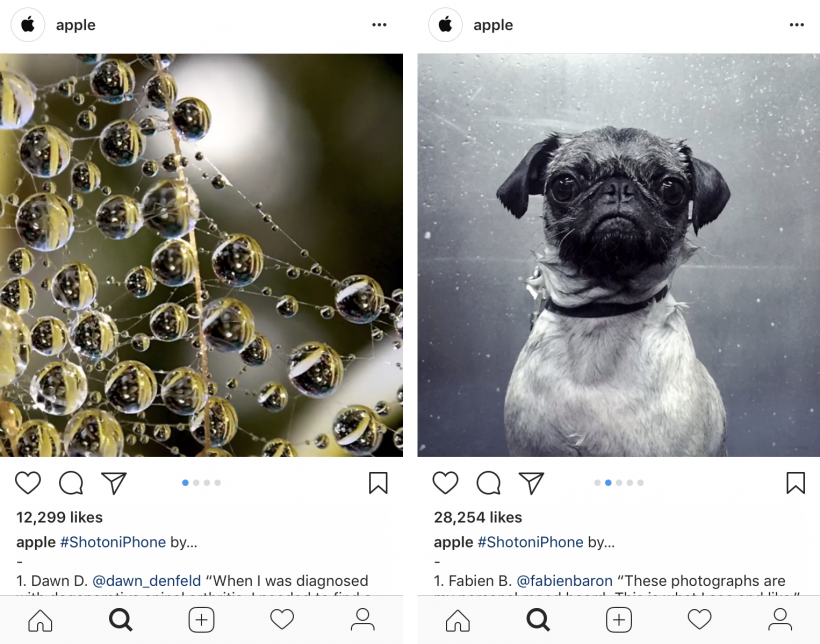Apple iPhone cameras dominate Flickr
Submitted by Frank Macey on
Photo-sharing site Flickr performed an analysis of uploads for its annual Year in Review. Following recent trends, smartphones were used to capture a full 50 percent of photos in 2017. The majority of remaining photos were posted by DSLR users, clocking 33 percent. Point-and-shoot cameras declined to 12 percent of images, with mirrorless cameras holding steady at 4 percent. The breakdown of device brands is where Apple shines.