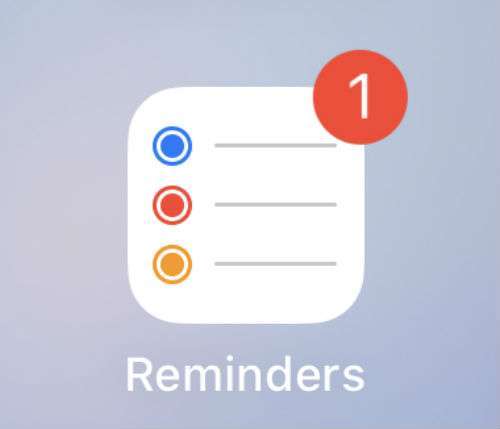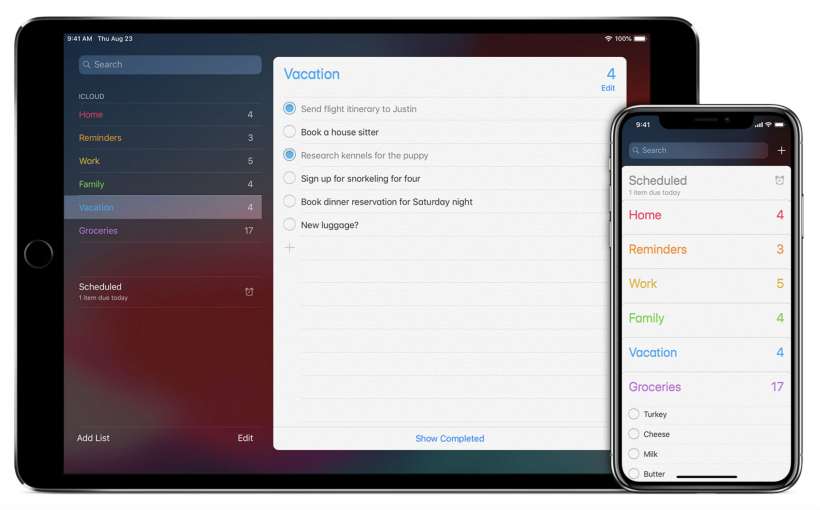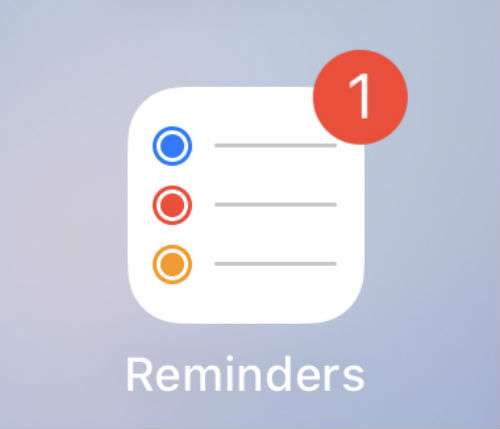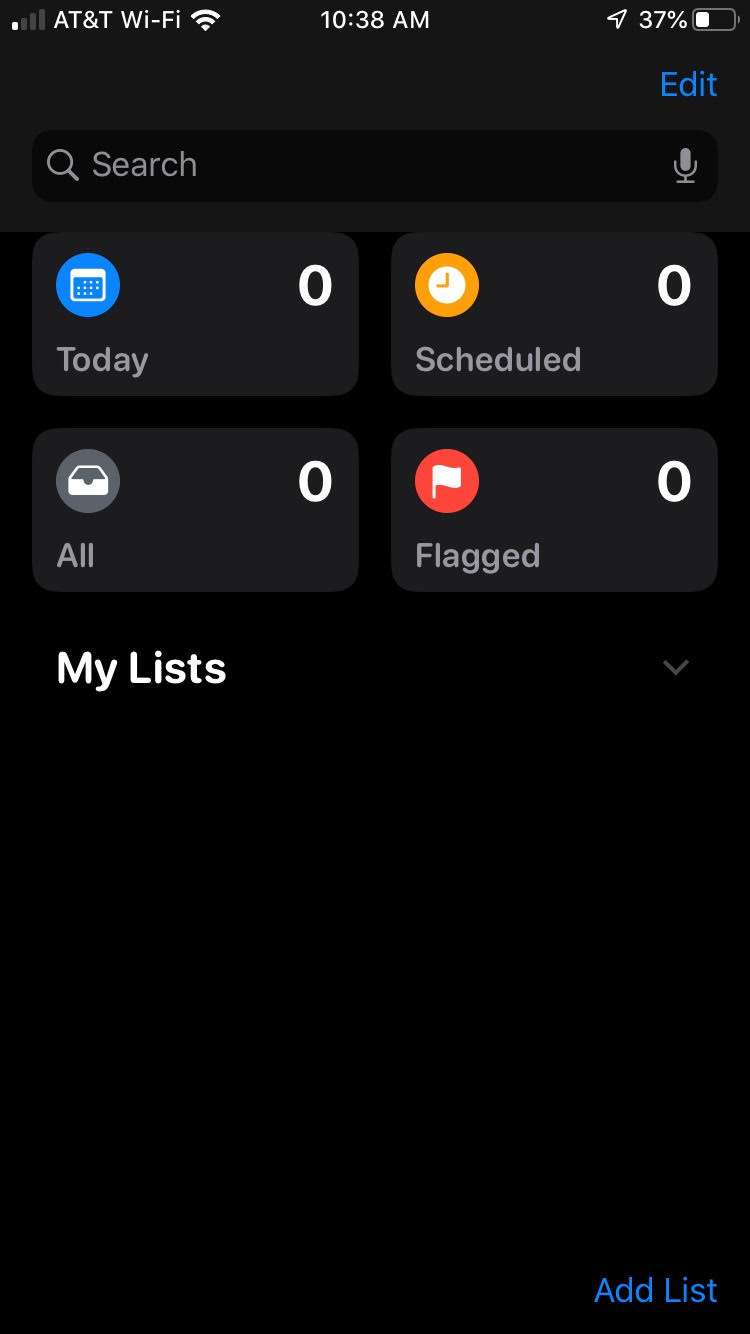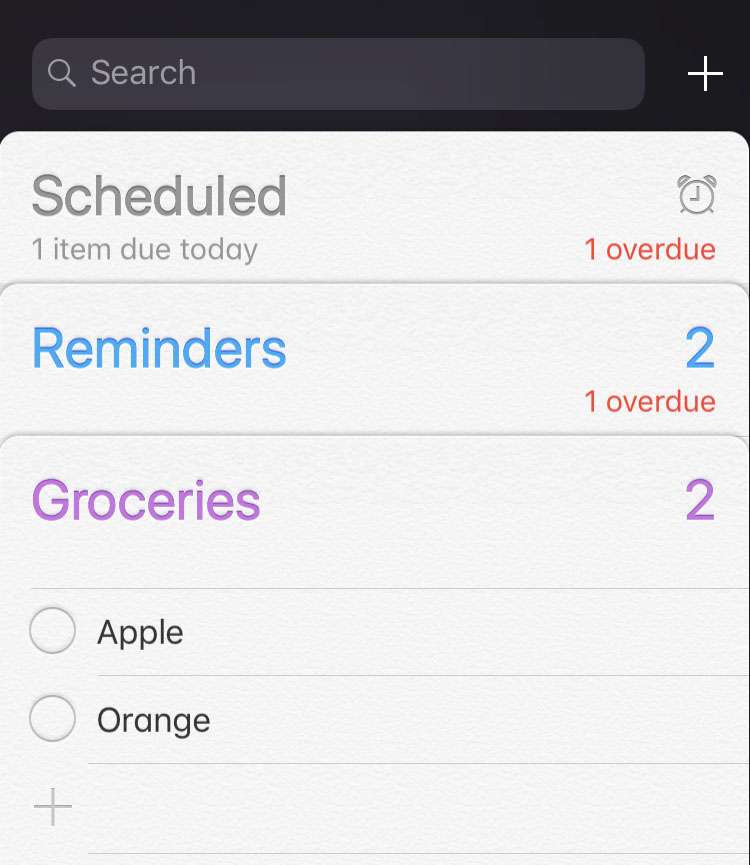How to create location based Reminders on iPhone
Submitted by Jon Reed on
Most people are probably familiar with creating reminders with specific dates and times, like a reminder for a dentist appointment at 11:00 AM on Monday, or a reminder to go grocery shopping on Thursday. But there are a couple of other useful options aside from assigning a date/time to a reminder, including location-based reminders. These are especially useful for non-urgent situations like remembering to get something you left at a friend's house the last time you were there. Now you can set a reminder to notify you the next time you go to that friend's house.