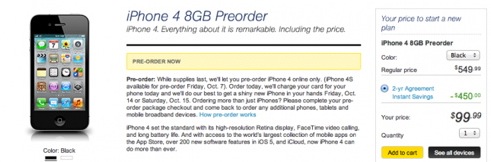10 Tips to Get More Out of Siri on iPhone 4S
Submitted by Frank Macey on
Basic commands to Siri are useful, but how can you take your personal assistant to the next level on the iPhone 4S? There are a variety of tips and tricks that will help Siri become more powerful and better at doing its job. Not only will these pointers speed up simple tasks, but they open up a whole new level of functionality with Siri.
Of course, you'll need a data connection for Siri to work properly. We've noticed that Siri drops in accuracy dramatically when background noise is present, so plan accordingly. If you're still using an older iOS device you may not have Siri, but you can try one of several Siri alternatives for the iPhone 4 and iPhone 3GS. Here's a list of 10 tips to get more out of Siri: