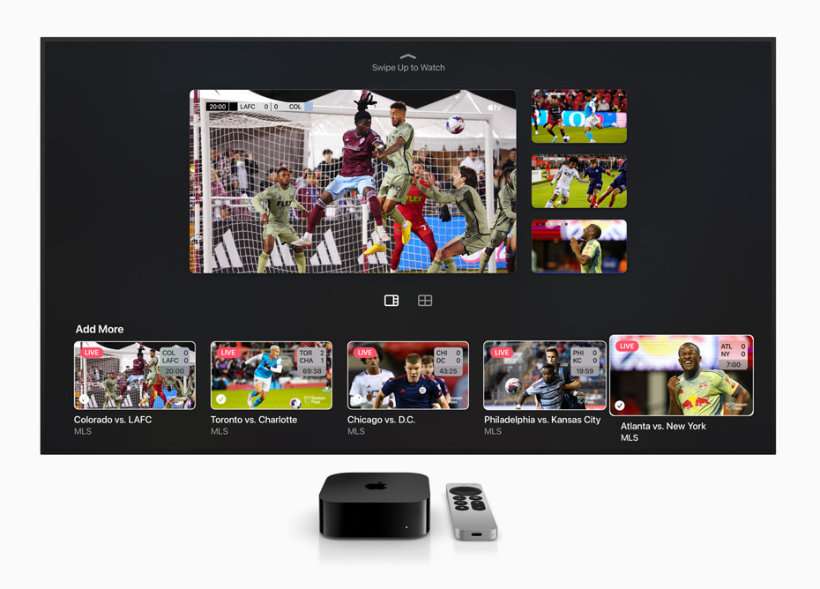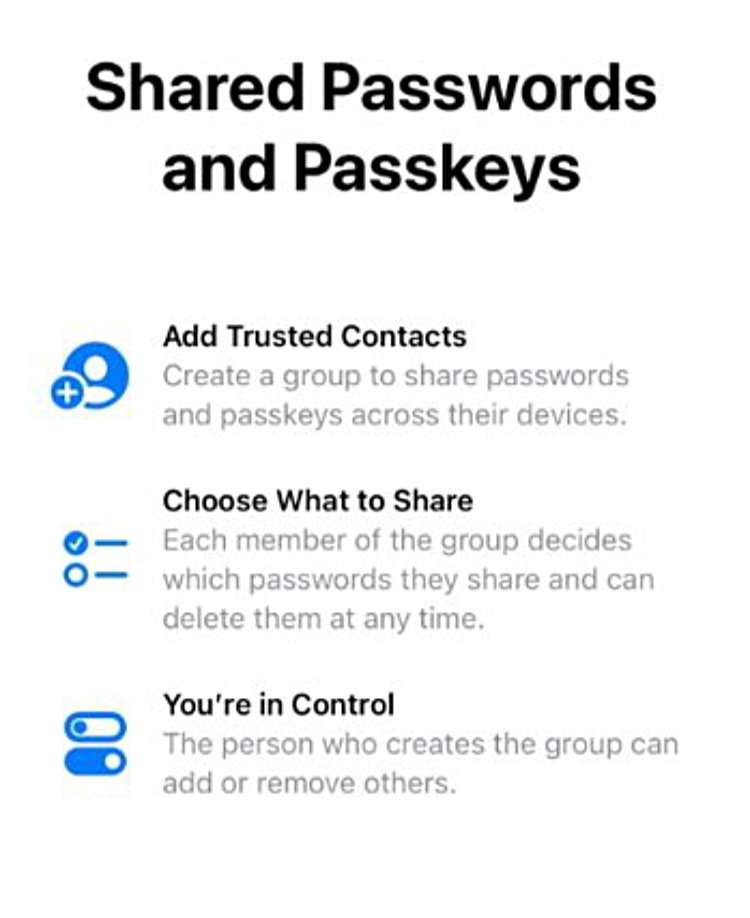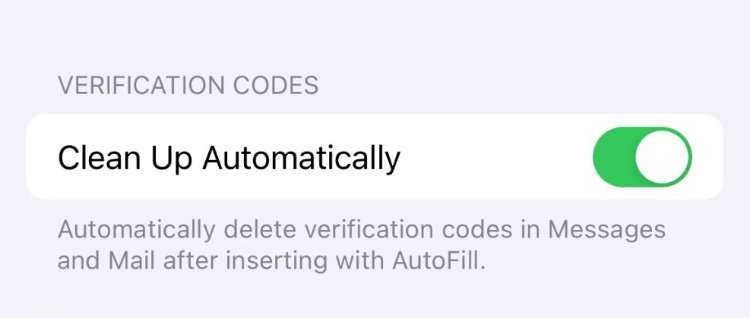How to use multiview for sports on Apple TV
Submitted by Fred Straker on
Apple recently introduced the Multiview feature, enabling up to four live sports streams simultaneously. Unveiled in May 2023, Multiview on tvOS is exclusively available on Apple TV 4K devices and is not compatible with older models.