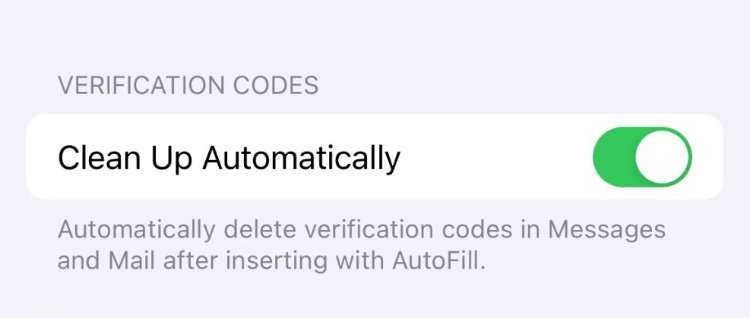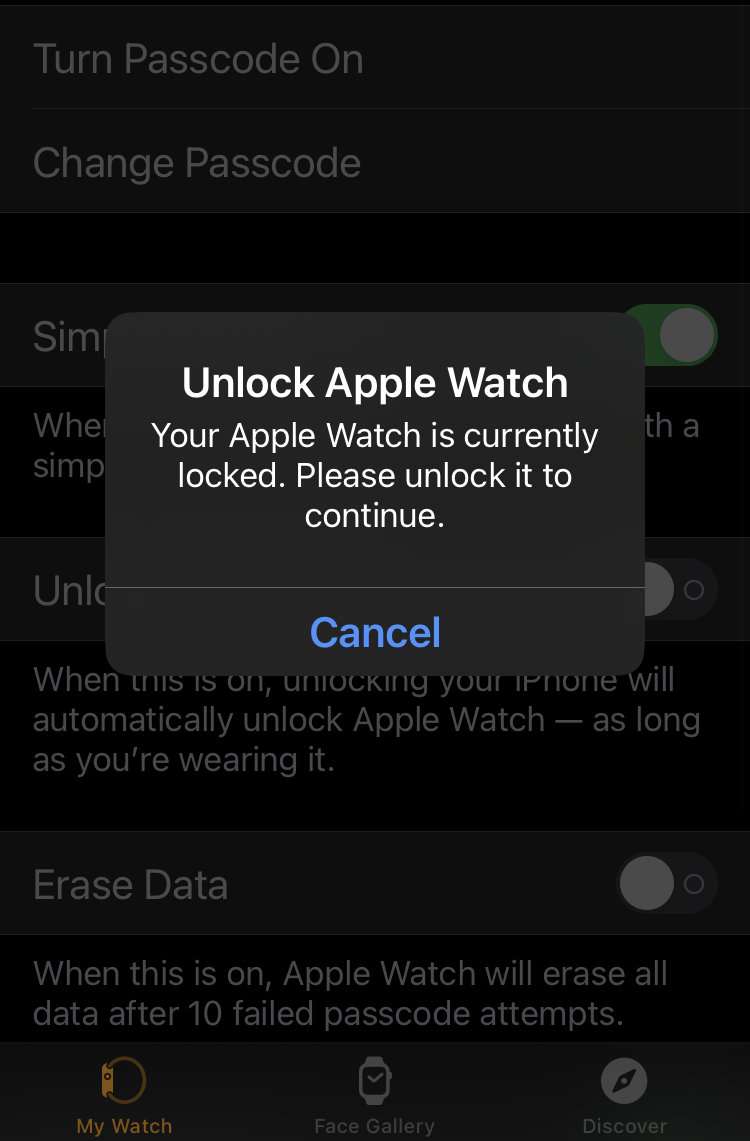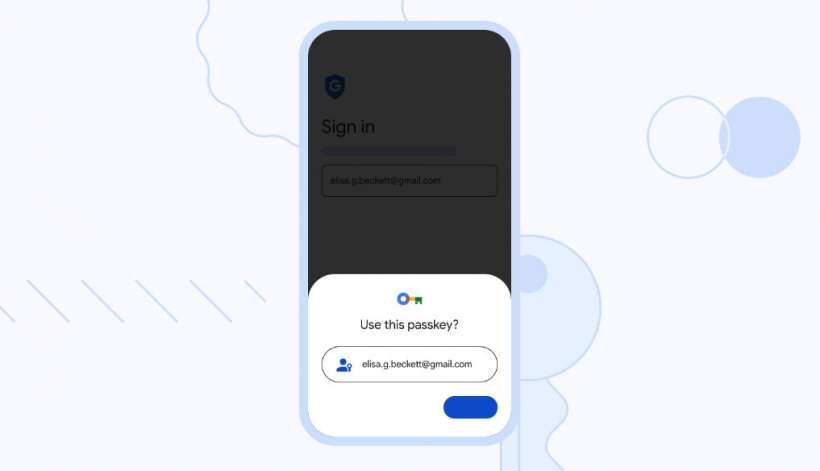How to share AirTag with other users on iPhone
Submitted by Fred Straker on
Apple's AirTag has become a common go-to for item tracking, and with the release of iOS 17 users can start sharing their AirTags with family and friends. Prior to this update, AirTags could only be used with a single Apple ID, which prevented sharing their location. With iOS 17 or later installed on iPhone, an AirTag can easily be shared to track items with Find My.