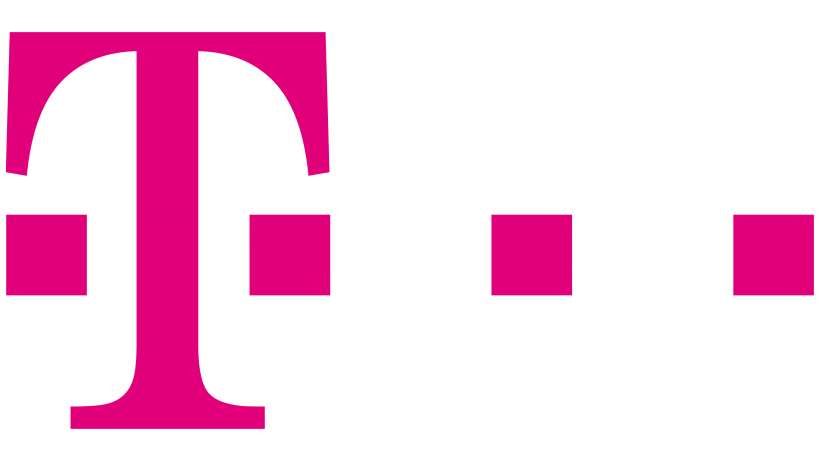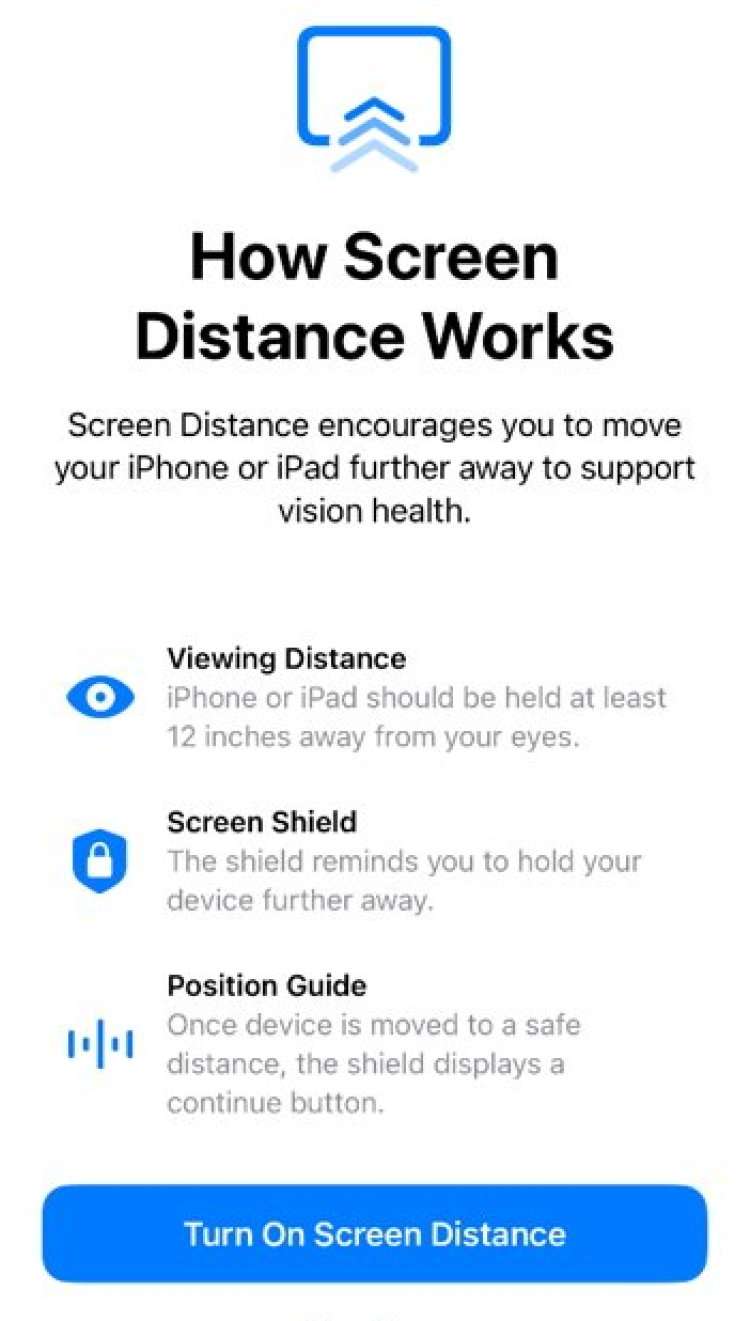How to opt out of T-Mobile price increases
Submitted by Frank Macey on
T-Mobile is making changes that will impact subscribers' monthly phone bills, increasing costs per line between $5 and $10 per month. Those on older T-Mobile smartphone plans may soon find themselves switched to a newer, more expensive plan without their consent. While these involuntary "upgrades" are coming, there is a way to prevent this. Users can opt-out of these plan changes, and keep their existing data plan moving forward.