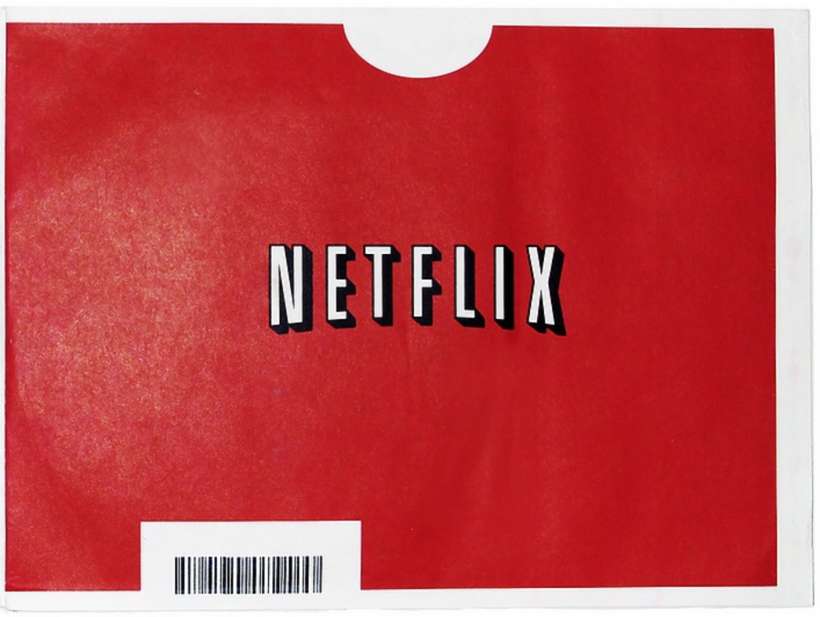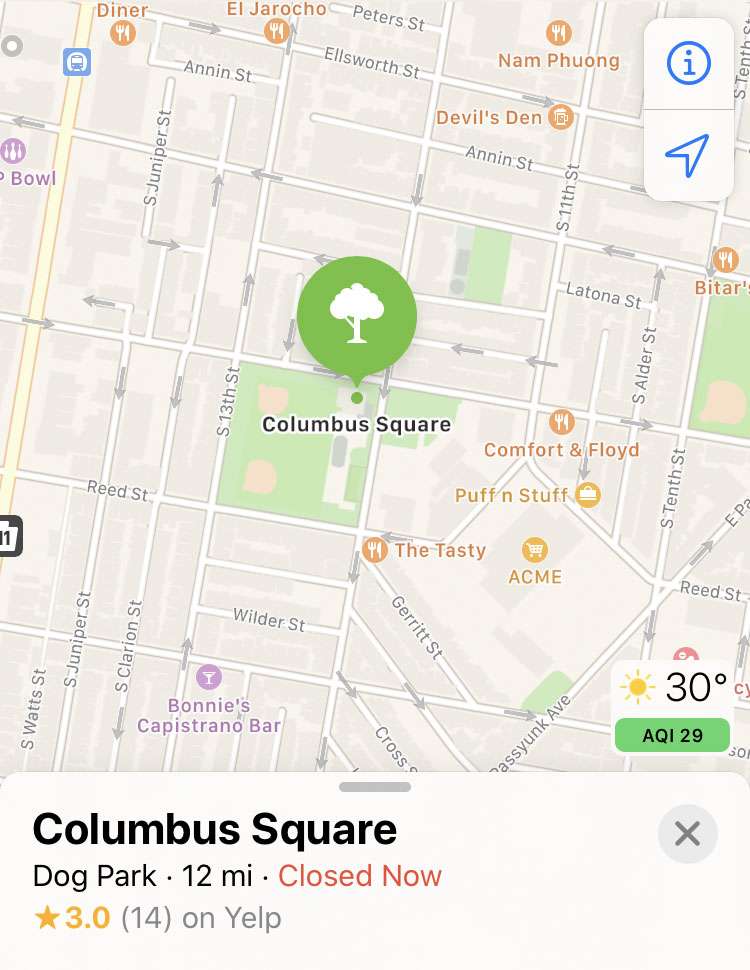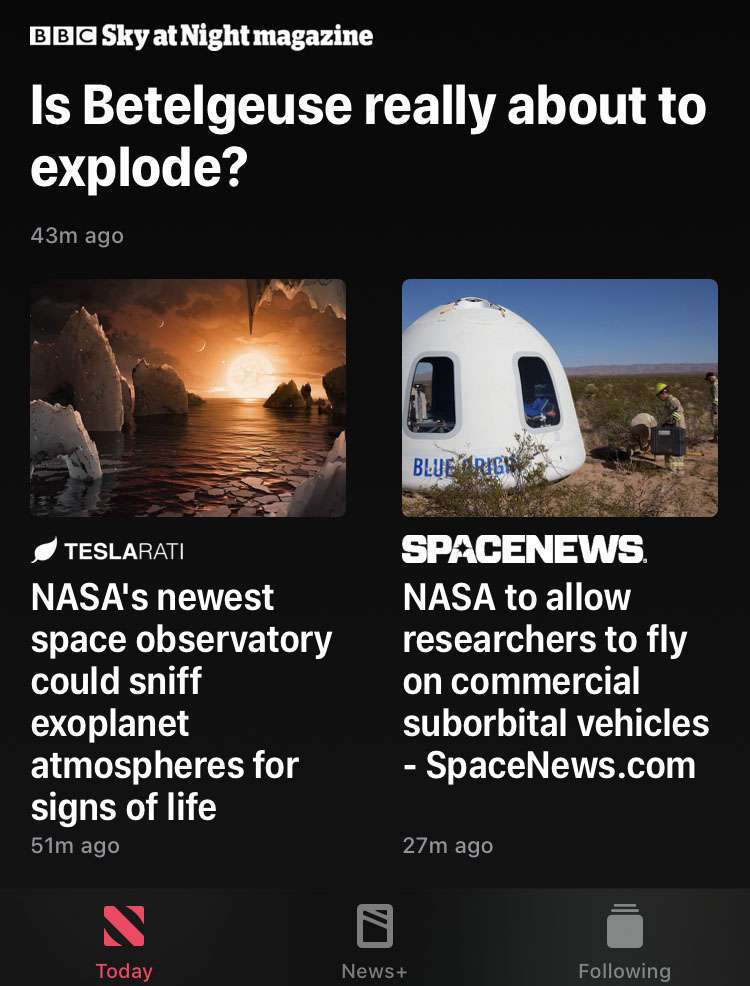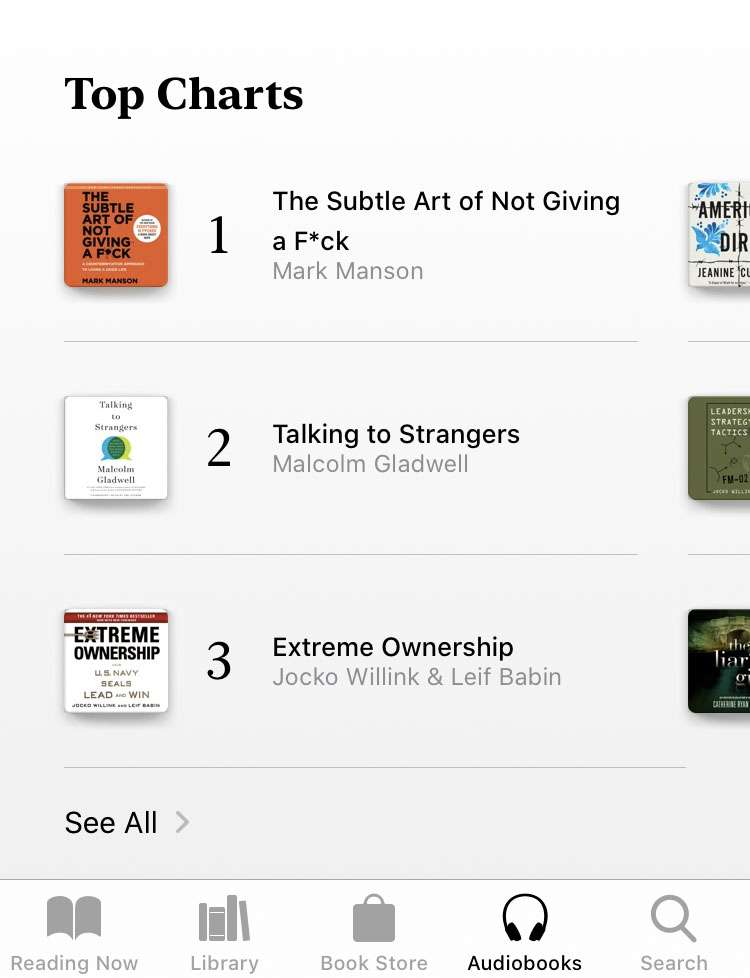How to see saved passwords with Siri
Submitted by Frank Macey on
Siri continues to learn new tricks on the iPhone, iPad, and iPod touch. Not too long ago, Siri was unable to access any Settings or deliver some categories of information. Now Siri can find a saved password on your device in seconds. Safari and app passwords can be saved, which saves the effort of remembering and typing in a password when signing in to sites. Auto-fill can automatically enter the right password at the right time.