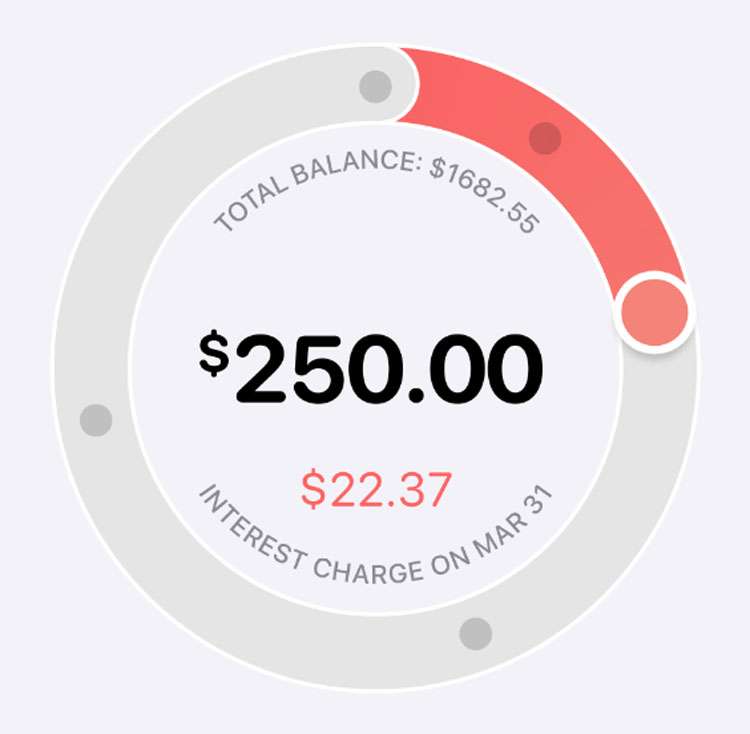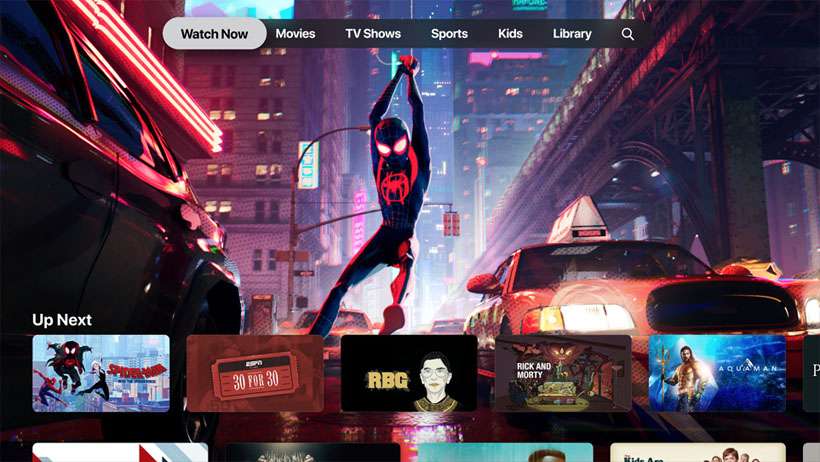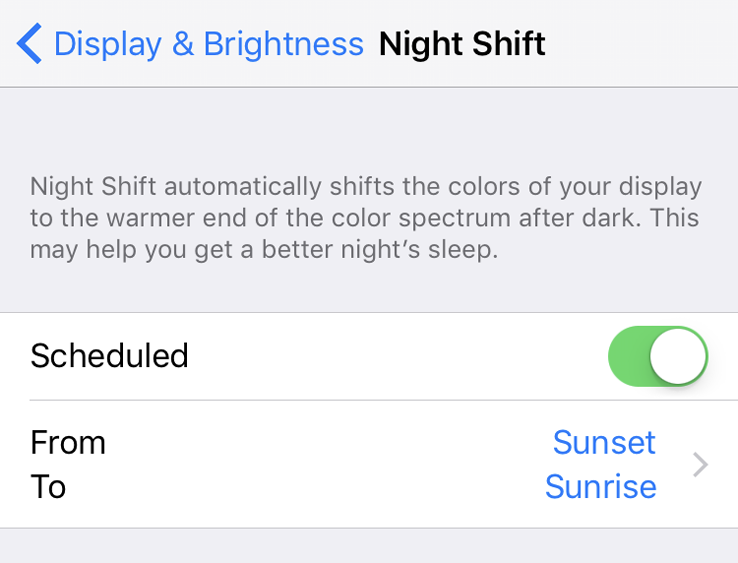How to enable automatic payments to Apple Card
Submitted by Frank Macey on
Opening an Apple Card means one more monthly bill added to the stack. Apple Card makes it easy to see a snapshot of monthly spending, as well as interest due when the balance is financed. Payments to Apple Card are sent from your device, there's no writing checks or stamping envelopes. However, there's no getting away from the monthly bill.