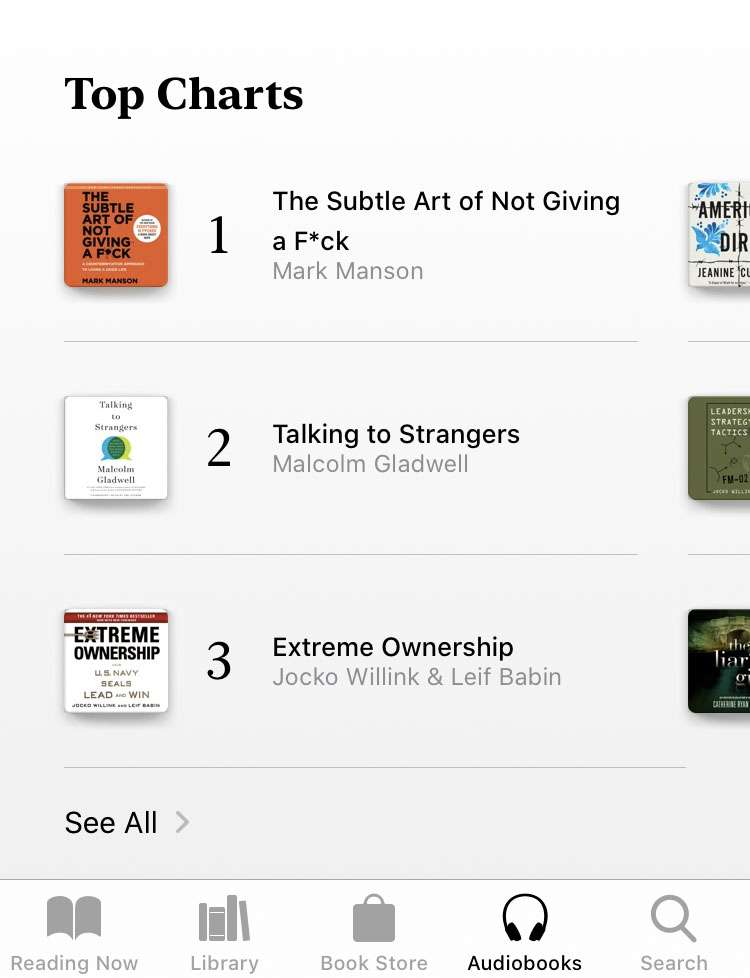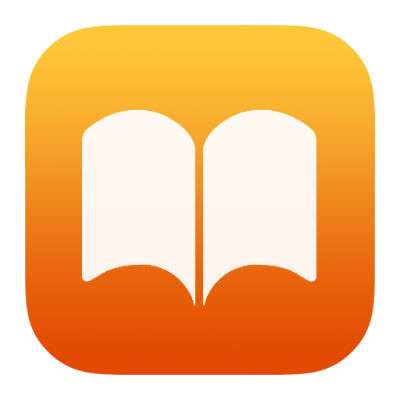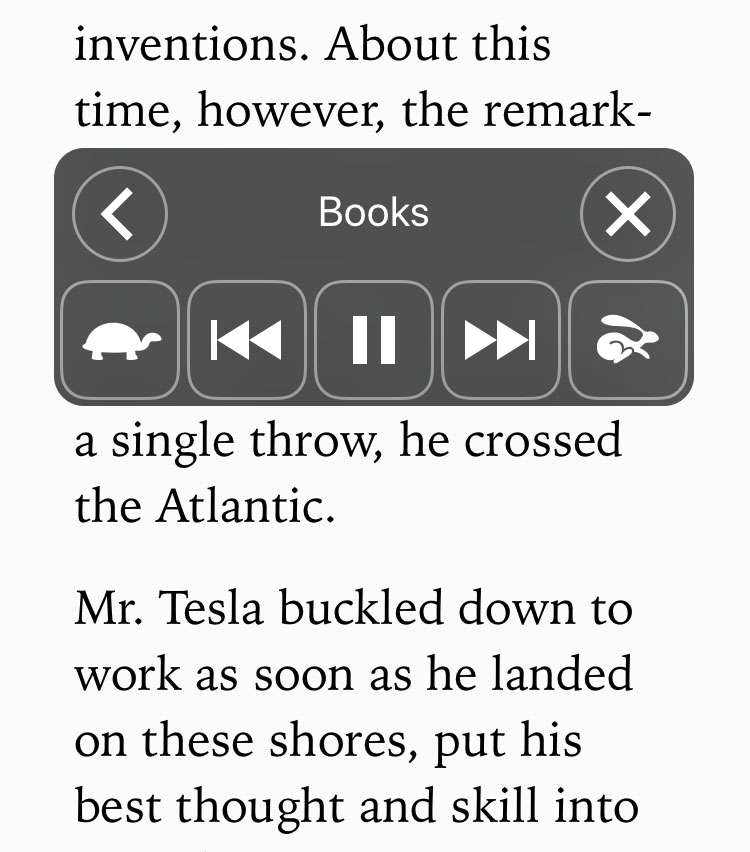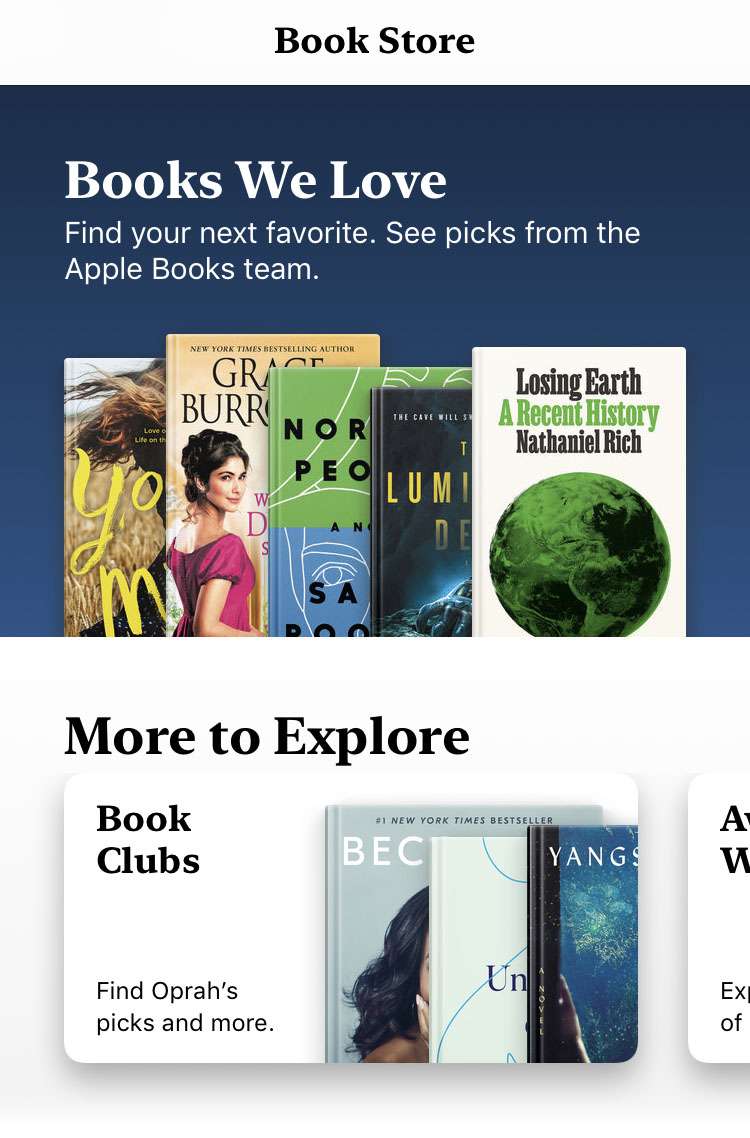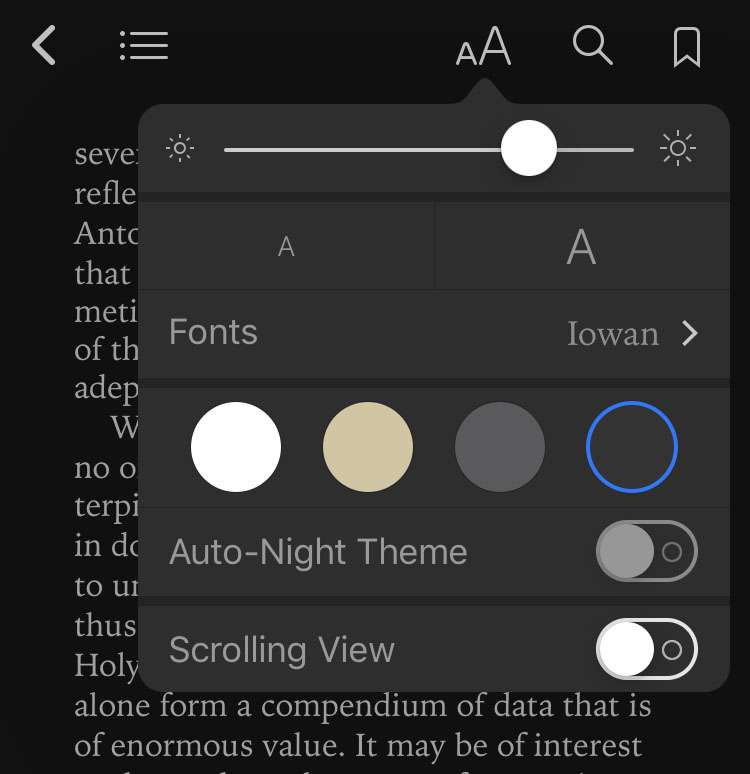How to set an audiobook sleep timer on iPhone
Submitted by Fred Straker on
Listening to audiobooks at bedtime can be a relaxing end to the day. But what if you fall asleep while the book is playing? Much like other apps that offer a sleep timer, the iOS Books app offers this option. Setting a sleep timer on the iPhone only takes a moment. The process of setting a sleep timer is similar in Spotify when listening to music, or in the Podcasts app.