How can I send a multimedia message (MMS) from the Apple iPhone?
Update: Apple iOS has fully integrated MMS support in the Messages app. The latest firmware also includes support for Apple's iMessage, which can be set up to send messages between iOS devices without using a text plan.
To send an MMS on the iPhone open the Messages app. Create a new message by tapping the button in the upper right hand corner of the screen. To add a photo or video touch the small camera button pictured in the screenshot below. You will be prompted to take a new photo/video or select multimedia content from an album on your device.
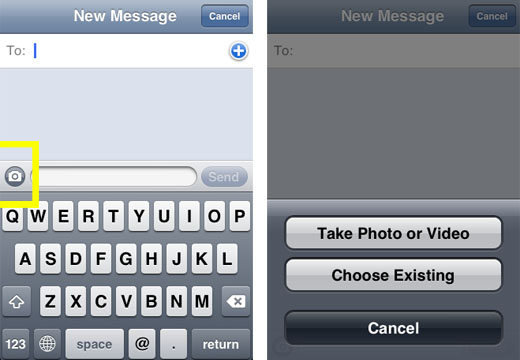
Previous instructions for sending MMS messages on older iPhones can be read below.
Update: Apple iPhone 3G and 3GS now support MMS on AT&T. To activate MMS on your iPhone 3G/3GS with firmware 3.0 follow these instructions. If you wish to update your firmware to 3.1 then MMS should activate during the update process.One of the most perplexing feature omissions from the iPhone was the lack of support for the MMS protocol. One can only assume that this was a deliberate choice by Apple, though it is hard to determine why.
Newest iPhone FAQs
Many users who are accustomed to snapping photos w/ their camera phones and sending those photos to friends and family via text/MMS messaging have been surprised to find out they can't do the same with their iPhone.
Thankfully, due to iPhone's email capabilities - there is a workaround.
In this day and age, almost all mobile phones have not only a phone number, but an email address. In fact, most mobile phones have two emails - one for plain text messages, and one for MMS.
Using iPhone's email picture function, you can still get your photos over to your friends' phones by emailing it to their phone. This does not require that the destination phone has email support. By emailing your picture to their phone and not their email, they'll receive it like a normal MMS message, provided they have MMS support on their phone.
Here's how to do it:
1) open a photo on your iPhone
2) click on the send photo link (bottom left hand icon)
3) select to email the photo
4) using the table below, enter the phone number of the person you want to send to, followed by the email suffix for their provider
| Service Provider | MMS Email Suffix |
| Verizon | vzwpix.com |
| AT&T/Cingular | mms.att.com |
| Sprint/Nextel | messaging.sprintpcs.com |
| T-Mobile | tmomail.net |
| Virgin | vmobl.net |
| Boost Mobile | myboostmobile.com |
| Alltel | message.alltel.com |
| Amp'd Mobile | vzwpix.com |
So, for instance, if you wanted to send an email to a Verizon user who's number was 8175551212, you'd send to 8175551212@vzwpix.com.
Hopefully, the iPhone will be updated to include MMS support soon. For now, this works.
Comments
neil replied on Permalink
cant send picture messages
videob0x replied on Permalink
Some providers support SMS to email, don't they?
aaaww replied on Permalink
not working for me either! Trying a Verizon phone. Any suggestions?
videob0x replied on Permalink
Just tested two to my friend's Verizon phone. Though the second one came about 5-10 minutes delayed, they both arrived.
JJ replied on Permalink
Tried sending to two different verizon numbers. My mail provider, yahoo, rejected them as being addresses that could not be found. I tried a third to an att customer using the format ##########@mms.att.net and that worked. Any ideas???
DJ one replied on Permalink
You forgot one :)
Service Provider: Amp'd Mobile
MMS Email Prefix: vtext.com
Example: 8175551212@vtext.com
One.
Chad Shmukler replied on Permalink
Yes, I supposed it's bad to assume that everyone knows Amp'd = Verizon.
Thanks for the head's up, DJ one. Though, Amp'd would presumably use the vzwpix.com as the other Verizon #'s do (vtext.com only handles text, not multimedia).
Added.
S. Wilson replied on Permalink
I have the iPhone and I am having trouble sending it to Verison ppl. I type in the number: 7175551129@vzwpix.com. It shows that it sent, but the Verison person I sent it to never got it, and I never got an email saying that it didn't go through or anything, so anyone who may know what the problem may be please email me at: sp_wilson 72@yahoo.com. Thanks!
S. Wilson replied on Permalink
just an update from the last reply i left- i DID get an email saying it didn't work 500error blah, blah. But I still need help!
mike replied on Permalink
I cannot get anyof my verizon friends to receive the message either and I'm sending it to number@vzwpix.com doesnt work at all for me
Anonymous replied on Permalink
U have 2 fill n subject also u can put anything.
jared replied on Permalink
is it normal to have the message you just sent always come back to you in your inbox on the iphone? this is happening after successful deliveries as well as failed... :( sorry if this is a double post too :)
Lee replied on Permalink
Concerning ALLTEL. My buddy has Alltel and I've tried sending him a picture from my iphone to his Razor phone using his #@message.alltel.com. He has never received a single picture. Any help getting this through? Thanks.
Tsonos replied on Permalink
The correct way to send pictures to ALLTEL is #@mms.alltel.net
LifeSizeActionFigure replied on Permalink
using @mms.alltel.net worked for me. THANK YOU so much Tsonos!
Chad, PLEASE UPDATE the list in the article.
Thanks!
Anonymous replied on Permalink
I'm using the new motorola evoke Qa4 and I'm trying to figure out how to have the messages sent to me through email. . any idea on how to get this to work?
Nathan replied on Permalink
I've had a Virgin Mobile phone in the past, and while the regular text-only address is @vmobl.com, the MMS address is @vmpix.com :)
Joe R replied on Permalink
I to am getting the failed 550 error when I attempt to send anything to a Verzion phone @ Phone#@vzwpix.com. Here is the exact error in fact from my returned email.
:
66.174.94.12 failed after I sent the message.
Remote host said: 550 SMTP connection refused
I get this when sending from Yahoo or GMail, from my iPhone and even from my desktop PC and MAC. So its not the iPhone itself.
What is even more strange is that I can recive pictures to both my Yahoo and GMail accounts from his phone (on my iPhone or computers) and they are addressed from XXXXXXXXXX@vzwpix.com (of course his phone number is the X's). I have replied direclty on my computers and still get the same error.
At a Verizon help board, the users there are just bitter and make fun of iPhone stuff so they are no help.
Anonymous replied on Permalink
Worked for me just fine, thanks!
[Bry] replied on Permalink
Well I've had trouble with other att customers with pocket pcs but regular phones arnt a problem for me
but I've had trouble with alltel
and no one has yet to pop up with one for suncom
my boyfriend has suncom and I want to see if it is possible there too
Anonymous replied on Permalink
VERIZON HELP HERE
Ok, so I've figured it out. You CANT send to Verizon using Yahoo. You have to go into Settings>Mail>Default Account and set an account other than Yahoo. I used a personal account and now I can send to Vz phones...
Justin replied on Permalink
hey, what personal account did you use? was it AOL? GMail? Neither one of those will send to verizon either. so i need an alternate way that i can send to a verizon phone. what was the one you used to send?
please email me at emorock20@aol.com if you have a good solution
thanks!
kat replied on Permalink
can u please tell me which personal account do i need to make in order to send email to verizon phones? since aol, yahoo and gmail do not work
Anonymous replied on Permalink
just an FYI US Cellular's mms address is @mms.uscc.net
Anonymous replied on Permalink
how about if my friends have CRIKET phone what would that b???????
Tracy replied on Permalink
Ok...I can't get it to send to an ATT phone at all. With a AOL account or a gmail. What am I doing wrong??
Anonymous replied on Permalink
Send with .net not .com
Anonymous replied on Permalink
**********@mms.mycricket.com
msriflegirl replied on Permalink
Suncom:
**********@tms.suncom.com
James Katt replied on Permalink
How do you send an MMS message (or an SMS text message) to a T-Mobile phone in the Czech Republic? (t-mobile.cz)
Pages