Submitted by Fred Straker on
The iOS 9.2 update featured a long list of improvements, bug fixes and new features. While Apple Music, News, and Mail Drop made headlines, photographers will enjoy one important item buried in the list. Apple's $29 accessory, the Lightning to USB Camera Adapter is now compatible with the iPhone. Until the iOS 9.2 launch, the cable could only be used in conjunction with an iPad.
With iOS 9.2 installed, still images and videos can be transferred directly from USB-compatible cameras following these steps:
1. Connect the Lightning to USB Camera Adapter to the iPhone
2. Connect the USB cable that came with your digital camera between the adapter and camera
3. Unlock the iPhone
4. Turn on the digital camera and select the PC or Computer USB mode
5. The Photos app will open, select the photos or videos to import
6. Select Import from the upper right corner
7. Choose Import All or Import Selected to continue
This means iPhone owners have two options to directly import photos to their devices, no computer required. In addition to the Lightning to USB Camera Adapter, those looking to upload photos from an SD card can employ the $29 Lightning to SD Card Camera Reader.
Simply plug the SD card adapter into the Lightning port of the iPhone, insert an SD card, and jump to steps 5-7 above.iPhone owners using the iCloud Photo Library will notice that full-resolution photos and videos imported from an external camera or SD card will be stored in iCloud. Here are specifications for each Lightning adapter:
Newest iPhone FAQs
Lightning to USB Camera Adapter
- Supports standard photo formats, including JPEG and RAW
- Supports SD and HD video formats, including H.264 and MPEG-4
- Data transfer at USB 2.0 speeds
- Compatible with the iPhone 5 and later
Lightning to SD Card Camera Reader
- Supports standard photo formats, including JPEG and RAW
- Supports SD and HD video formats, including H.264 and MPEG-4
- Data transfer at USB 2.0 speeds, up to USB 3.0 speeds on iPad Pro only
- Compatible with the iPhone 5 and later
For photographers needing to backup, edit or share images from an external camera or SD card, this update to iOS 9.2 makes the iPhone a real option.
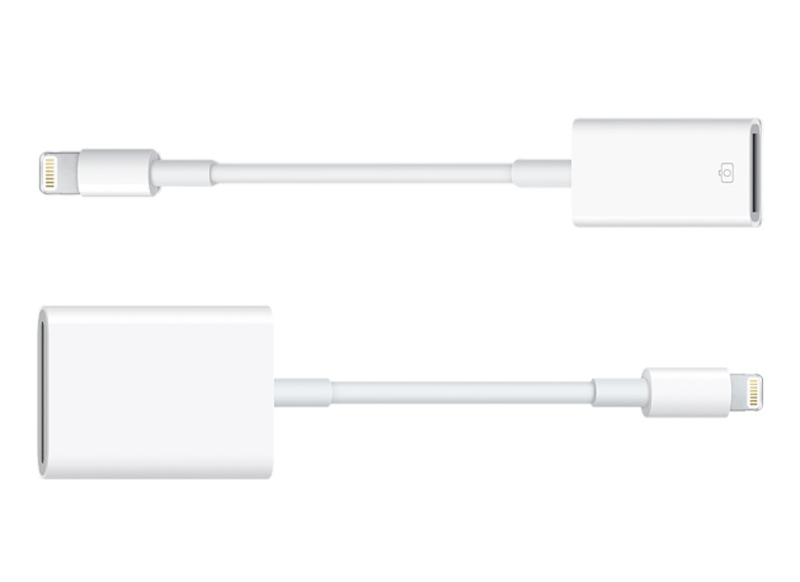
Comments
bobman replied on Permalink
I have update my iPhone 6 to iOS 9.2 now, to transfer photos from digital camera to iPhone, I imported photos from digital camera to my computer first and followed tutorial to get photos to my iPhone. http://www.imobie.com/support/how-do-i-transfer-photos-to-my-iphone.htm
Actually I don't like use computer if possible. So using a USB connector could be a good idea, Thx, Fred!