Submitted by Fred Straker on
Looking for a way to recover deleted photos on the iPhone? The scenario can be grim when important images are deleted before being backed up or imported to iPhoto. Unfortunately, iOS does not have a trash can or recycling bin that stores deleted files.
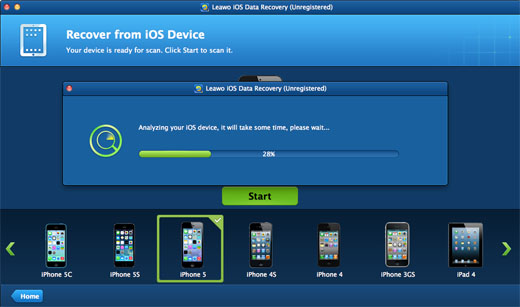
This means that when pictures are deleted in the Photos app or elsewhere they are immediately removed from the iPhone. So is there any hope for recovery? Luckily there are several software packages that can be used to recover deleted images on iOS hardware. Leawo iOS Data Recovery is one example, which can be installed on Mac or Windows computers for $59.95.
None of the iOS data recovery software is free, however they usually offer a free trial. The packages will restore files directly from an iOS device, an iTunes backup, or even from an iCloud backup file depending on the product that is installed.
Run the free trial first, to preview what photos are available for recovery. In some cases, deleted files cannot be recovered, because the data has been overwritten by other applications or the iOS system. If the photos you are looking to restore appear after the iPhone scan is complete, you might consider purchasing the software. Trial versions will not actually recover any files.
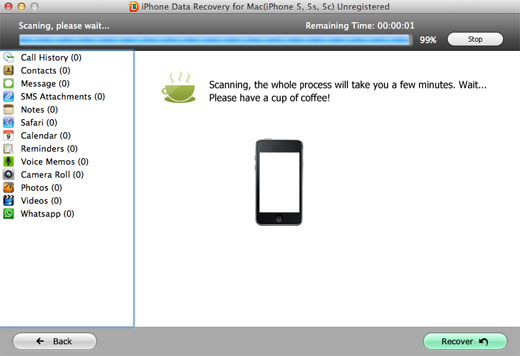
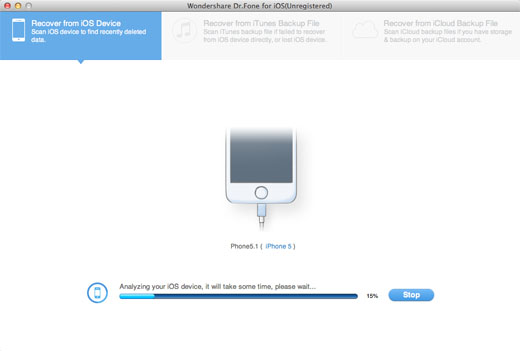
Another product dubbed Wondershare Dr. Fone for iOS is available on Windows for $69.95, with the Mac version going for $99.95. The software from Wondershare includes the ability to restore files from an iCloud backup in addition to restoring files from iTunes backups and undeleting iOS files directly on an iPhone.
Newest iPhone FAQs
Ultimately, there's no guarantee that any of these software packages, or any others that are available can successfully undelete lost photos on your iOS device. The only way to ensure that important images aren't lost is to backup your mobile device, then back it up again. Multiple copies of irreplaceable photos should be stored in several locations, and backed up with iCloud or with a comparable data storage service. If disaster strikes or mistakes are made, it costs nothing to use a data recovery package to scan the iOS device to see if the photos still exist.
Comments
AnonymousRhoxan... replied on Permalink
Had the same problem - iTunes automatically does backups of the photos you take with the camera on the iPhone, but not the photos you load onto the phone. You can use a tool like the iPhone Backup Extractor to retrieve photos from an iTunes backup. Worked like a dream! Good luck.
See More: http://bit.do/Undelete-Photos-on-the-iPhone
Anonymous replied on Permalink
There are 6 methods to undelete photos on iPhone, including 3 free ones:
1. Extract photos from iCloud backup
2. Extract photos from iTunes backup
3. Recover deleted photos from iPhone directly
4. Restore deleted iPhone photos from iCloud (FREE)
5. Retrieve photos from iPhone backup with iTunes (FREE)
6. Sync photos from computer or cloud to iPhone (FREE)
See the details in the tutorial:
http://recoverdeletedphotosfromiphone.aolor.com/
LiamNeeson replied on Permalink
I have used this idea and this really works. It does not harm other files in my iPhone.
http://goo.gl/NA5W30
iPhone Photo Re... replied on Permalink
You way work for me. Thanks.
Anonymous replied on Permalink
Now, deleted photos will be moved to recently deleted folder in iOS 9 and new iOS mobile system. And actually, there are some other wonderful recovery software that you can have a try to get back deleted pictures, such as iMobie PhoneResuce. http://www.imobie.com/phonerescue/. Normally, you couldn't get back all deleted pictures if you don't have a backup. So remember to backup your iPhone frequently in daily life!
Anonymous replied on Permalink
Yes, Apple featured Recently Deleted album which is used to store deleted photos and videos after iOS 8. Another useful tool called iPhoneRecovery www.iphonerecovery.com can also recover deleted photos from iPhone
Check it out on YouTube: https://www.youtube.com/watch?v=llZBm-pPOQs
Terrylmike replied on Permalink
As you have backup in iTunes and iCloud, you can easily to get deleted photos from backup. And you can also try apps to help you recover them, such as FonePaw iPhone Data Recovery.
Kmater replied on Permalink
Even though you deleted the photos from iPhone, you even don't need to worry ,because you can find out deleted photos with iOS Data Recovery , which is capable of recovering lost or deleted data from iOS device (iPhone,iPod,iPad )you can google it or from here :
www.Tunesbro.com
theodoright replied on Permalink
We have all done it, haven't we? Accidentally deleted photos from our iPhone, iPad or iPod Touch and then desperately want to find out how to recover deleted photos on iPhone. Don't panic. We will help you get deleted photos back on iPhone. It's not that hard. With the right iPhone recovery software, we can recover deleted iPhone photos just with a few clicks.
You can know more details on: https://goo.gl/WcCdVV
Anonymous replied on Permalink
I tried Dr.Fone for iOS and finally got my photos back. If you have the same problem, you may refer to the tutorial here to see how to undelete iPhone photos with Dr.Fone: http://www.recovery-ios.com/recover-deleted-photos-from-iphone.html
Anonymous replied on Permalink
There are two ways to recover deleted photos from iPhone 5:
1. Directly scan and recover photo from iPhone
a) Connect your iPhone to the computer
b) Enter DFU mode and scan iPhone
c) Preview and recover iPhone photo
2. Scan and extract iTunes backup to recover iPhone photo
a) Scan your iTunes backup for iPhone 5/4S
b) Preview and recover iPhone photo
c) Do backup well
Related Articles:
How to Recover Deleted or Lost iPhone Contacts
http://iphone-data-recovery-top.blogspot.com/
Download the free trial version of iOS Data Recovery to have a try.
Click here to download:
http://www.recover-iphone-android.com/iphone-photo-recovery.html
JimmyWalt replied on Permalink
here is a video about dr.fone for ios, it can help you recover deleted photos from iphone 5S/5C/5/4S/4
http://www.youtube.com/watch?v=kTF8CX9tkmo
Banzee Simmons replied on Permalink
I had the same problem of photo loss with my iPhone.. I accidentally deleted a lot of my important photos.. When I tried to recover it with the iTunes, it was only showing files which were last backed up, not after that.. and the problem was, I has pictures of my family outing of last weekend and it was not backed up.. I wanted it back so desperately..
After a lot of research, I came across a few websites which provided these photo recovery software.. Those actually saved my life by recovering a lot of my photos..
David replied on Permalink
Dear Banzee
Could you pls tell me what software did you use in the end to recover your deleted photos?
Thanks,
David
Anonymous replied on Permalink
I've used phoneMiner before to undelete (recover) my iPhone photos. Very simple process if you've synced recently as the photos are then stored on your hard-drive.
http://www.amraksoftware.com/phoneminer/
Anonymous replied on Permalink
I had no luck with this program... It only detected the files currently visible
Wousell replied on Permalink
There are 6 methods to undelete photos on iPhone, including 3 free ones:
1. Extract photos from iCloud backup
2. Extract photos from iTunes backup
3. Recover deleted photos from iPhone directly
4. Restore deleted iPhone photos from iCloud (FREE)
5. Retrieve photos from iPhone backup with iTunes (FREE)
6. Sync photos from computer or cloud to iPhone (FREE)
See the details in the tutorial:
http://recoverdeletedphotosfromiphone.aolor.com/
Anonymous replied on Permalink
For Jailbroken devices, the best free (and open source) alternative is PhotoRec. With no GUI PhotoRec may not be pretty, but it works: http://www.cgsecurity.org/wiki/Recover_data_from_an_iPhone
Anonymous replied on Permalink
I had the same problem, and I tried MobiSaver and finally got my photos back. You can read the guide here: http://www.easeus.com/data-recovery/iphone-data-recovery/restore-iphone-data-after-ios-6-1-3-update.htm
Anonymous replied on Permalink
My iPhone Photos folder shows previously Deleted Photos and retains them for up to 30 days before completely deleting them. This is a lifesaver!
TenorshareiPhon... replied on Permalink
Hi, I ever had the same experience. And I can't restore from backup. Finally, I used a prgram named iPhone Data Recovery For Mac to recover deleted contacts, messages from my iPhone 6 on Mac OS.
Anonymous replied on Permalink
I made "erase all content and settings" to my iphone6 then I restored data from icloud from another iphone4!
Unfortunately I recognized that I didn't backup my pictures on my iphone6 and they were lost !
Is there any possibility to restore my pictures from iphone6?
t.co/IRVeusio2J replied on Permalink
No matter how you delete your important files, This Data Recovery enables you to recover lost photos, videos, documents and more other files from computer, usb, smartphone, SD card, camera, etc.
http://t.co/IRVeusio2J
Bomebome replied on Permalink
You can try to find the iTunes backup files that have backed up before. If there is no backup files existing, you should try some other method to recovery the album's pictures. I know FonePaw iPhone Data recovery can help.
Elise replied on Permalink
If you haven't backed up your device with iTunes or iCloud before, you may try to use a professional recovery tool to find the deleted photos. Jihosoft iPhone Data Recovery is a comprehensive tool that enables you to recover deleted photos directly from iPhone without backup.
eller replied on Permalink
Try this : https://www.fonedog.com/product.html