How to fix Gmail incorrect password/user name error on iPhone?
Sometimes the iPhone mail app will intermittently stop getting Gmail and the dialog box below will appear. The message "The user name or password for imap.gmail.com is incorrect" can show up even if you have made no changes to your Gmail account settings on the iPhone.
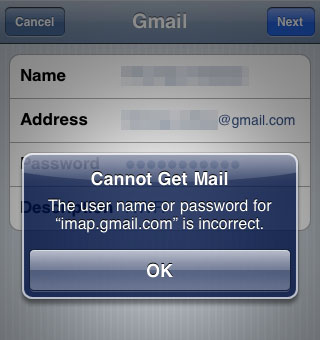
Here are instructions on how to fix this problem should it occur on your device:
1. Quit all mail clients that are accessing the affected Gmail account. This means the Mail app on the iPhone and any other place you are accessing your Gmail from such as a computer.
2. Open Safari on the affected iPhone and navigate to this page: http://www.google.com/accounts/DisplayUnlockCaptcha3. Enter your full Gmail address, password and type the characters you see in the picture. Touch the unlock button to verify your account.
Newest iPhone FAQs
4. Open the Mail app and your Gmail access should be restored.
Comments
Anonymous replied on Permalink
Anyone using Google's 2-step verification will have to generate a new app-specific password and enter THAT in Settings > Mail > (account) instead of their own password as the incoming and outgoing passwords. Works like a charm.
Anonymous replied on Permalink
Brilliant! You're a lifesaver!
Anonymous replied on Permalink
I was able to log into my with the google generated password because i have the 2 step verification thing on my account as well. Thanks for helping me because I was about to send this iphone back!
Im new to the iPhone thing
keredd1010 replied on Permalink
[quote]Anyone using Google's 2-step verification will have to generate a new app-specific password and enter THAT in Settings > Mail > (account) instead of their own password as the incoming and outgoing passwords. Works like a charm.[/quote]
YES! Thank you so much! You are absolutely correct. If you have created the 2-step verification sometime in the past you will need to use this password and not the actual password that you use to log in from a PC.
Anonymous replied on Permalink
Thank u, worked like magic for me too :)
Helen replied on Permalink
I've made the app-specific password on my desktop to use on my iPhone for gmail - but when I go to settings on my iPhone to update the password on my it won't let me in to do it! What am I missing?
Helen replied on Permalink
Solved it - I'd forgotten to remove the 'restrictions' option on my iPhone, *duh!* LOL!
Anonymous replied on Permalink
Hi Helen. What restrictions are you referring to? I've been trying to set up my gmail for wks now, no success :(
Anonymous replied on Permalink
Thank You So Much!!!! I was starting to get VERY frustrated after a good hour and fifteen minutes of trying!
SD replied on Permalink
When you say "App specific password", what exactly are you referring to ? I have 2-step verification on and cannot login to gmail from iphone5.
Anonymous replied on Permalink
Marry me. This solved everything for me, thank you.
Anonymous replied on Permalink
?
Anonymous replied on Permalink
Same problem for me! Please tell me how to fix if
Anonymous replied on Permalink
It worked. Thanx
Jon replied on Permalink
This worked for me as well. In fact, the rep at apple care sent me to the same web site.
However, although it fixed the problem yesterday, today it is back. I repeated the same fix and I was able to collect my gmail from my iphone again.
I am concerned that I will have to do this every day now, even though I have had my phone for a year and a half now and never had to do it before yesterday... Anyone else having this problem?
Anonymous replied on Permalink
Hi Jon,
I have the same issue- did you find a solution? Thanks, Katharine
Anonymous replied on Permalink
Thank you. I have beeN trying for days to fix this!!
Anonymous replied on Permalink
I wish I came here first. This problem has been driving me crazy too! Problem solved!
Anonymous replied on Permalink
Didn't work for me...
Anonymous replied on Permalink
This one worked for me. You need to disable the TWO steps verification process in your google or gmail account.
http://support.google.com/accounts/bin/answer.py?hl=en&answer=185833
Anonymous replied on Permalink
None of these fixes worked for me. Can access on WiFi but not on 4G (keep getting error notice). Any suggestions?
Mikey replied on Permalink
Perfect mate, thanks!
DHo4.0 replied on Permalink
Amazing! Worked on the first go. Took only couple minutes.
Thanks for the post.
You've given me a real sense of accomplishment, cause I'm usually such a technically challenged guy... and also cause it's the first time I've ever tried to solve one of these mysterious things on my own!
Tui replied on Permalink
Give credit where credit is due.
Thank you very much for your assistance. It truly was a lot of help and just like many people have already written, it worked "first time".
Again, my sincere "Thanks" to you.
Tui
Anonymous replied on Permalink
Thank you so much! I finally have my gmail and calendar back on my phone! It was driving me crazy, but this worked perfectly!
Anonymous replied on Permalink
Works on my Android phone too. Thank you! Have to do this pretty frequently though, every other day or so the problem comes back.
Allan replied on Permalink
Beautiful. Worked instantly. Thanks so much
Jack replied on Permalink
Thank you very much. This solved the problem!
bgx55 replied on Permalink
it worked! Thank you.
Anonymous replied on Permalink
AWESOME!! CHEERS
Pages