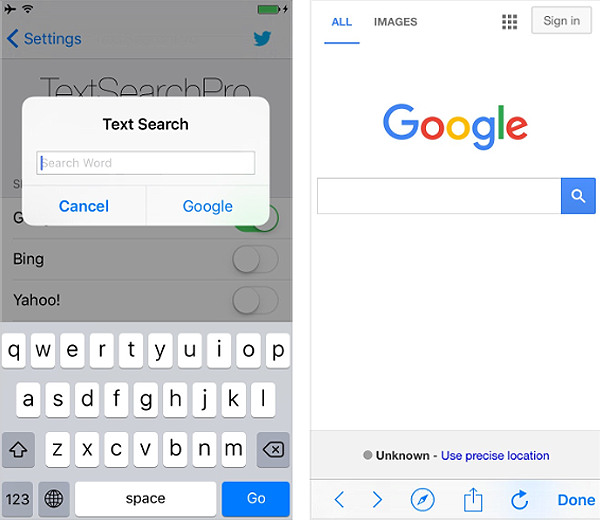Submitted by Bob Bhatnagar on
Searching the web or finding the definition of a word on the iPhone most often involves opening Safari. Another way to find information fast is to ask Siri for help. Like many jailbreak tweaks, TextSearchPro seeks to streamline things using an Activator action. Once installed, searching for a word or term can be initiated at any time, from anywhere within iOS.
Once Activator is configured to recognize TextSearchPro, performing the assigned gesture will invoke a pop-up dialog box. Depending on which search engines are configured under Settings, the search buttons in the pop-up will be customized. There's also a Cancel button to dismiss the Text Search window. After the search term is entered, results will appear in another window, with options to navigate, dismiss or open in Safari.
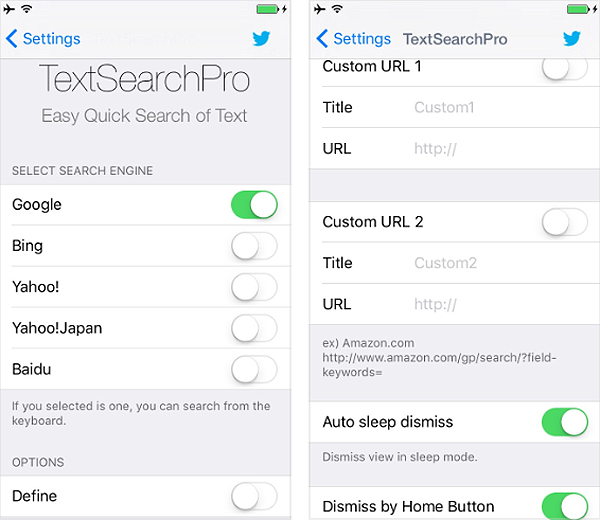
Multiple search methods can be active at the same time. These search engines will appear as options in the Text Search dialog box. One of the options is the iOS built-in dictionary. Using this to define words usually requires selecting the word, then tapping Define. With TextSearchPro installed the iOS dictionary can be accessed just like any other search engine.
TextSearchPro is compatible with iOS 8 and 9, and includes support for the following search methods:
TextSearchPro is $0.99 on the Cydia app store. To start customizing iOS, click here for instructions on how to jailbreak iOS 9 with Pangu. Find out how to purchase and install Cydia tweaks with this guide.
Bing
Yahoo!
Yahoo! Japan
Baidu
iOS built-in dictionary
Custom search engines
Don't forget to follow iPhoneFAQ on Twitter and connect with us on Facebook for the latest jailbreak tweaks and news.