Airplane boarding passes can be stored by Apple Wallet along with credit cards and passes to other events, but how can I quickly access my passes from my iPhone Lock Screen?
If you have an electronic boarding pass for a flight it's nice to have it easily accessible and ready to present, rather than fumbling through emails and loading web pages. If you have added it to Apple Wallet (which you can usually do when you receive it), you can quickly get to it from your Lock Screen by double tapping the Home button. This launches Wallet, and you will see your contents as a bunch of tabs at the bottom. Scroll through them until you find your pass, then tap on it for a preview. Tap it again to bring it up fully.
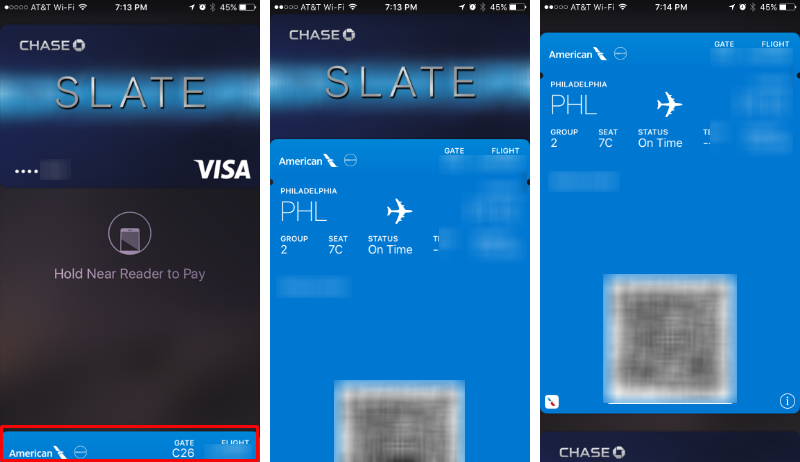
tags: