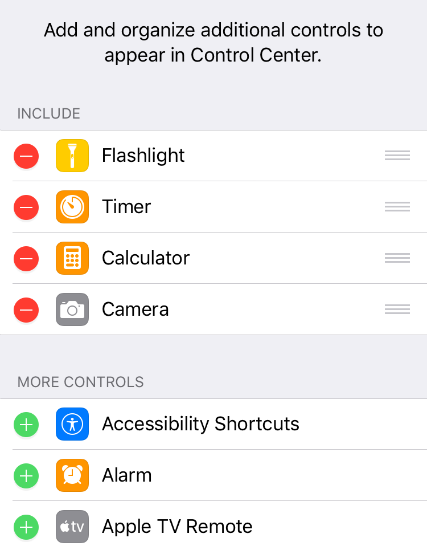
iOS 11 not only introduced a redesigned Control Center but it added the ability to add and delete different controls. The default controls include the Flashlight, a shortcut to the calculator and more. You can add additional controls such as an Alarm shortcut, Apple TV remote and more. Here's how:
- Open the Settings app on your device.
- Tap the Control Center tab and then select Customize Controls.
- Tap the red minus sign to remove a control, and tap the green plus sign to add a control.
tags: