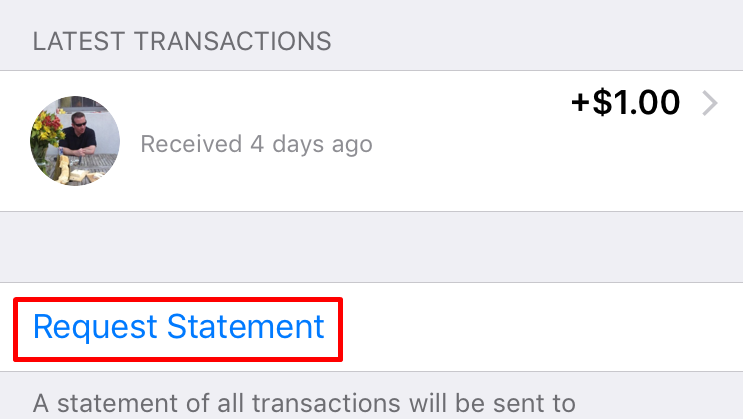
You can check your Apple Pay Cash transactions in the Wallet app under the Transactions section. Follow these steps to have a a statement of your transactions sent to the email attached to your Apple account:
- Open the Wallet app on your device.
- Locate and select your Apple Pay Cash card.
- Tap the blue info icon on the lower-right hand corner.
- Tap the Transactions box.
- Tap Request Statement.
- Confirm email and tap Send.
You will receive a statement with your monthly transactions since you opened your account, as well as person to person payments that you’ve sent or received with Apple Pay.
tags: