You may have noticed a a dotted rope in the Markup toolbar on your iPhone or iPad. This is Apple's "Lasso" tool and it allows you to move your markup on an image. For example, say you circled something on a photo and want to move that circle. Instead of deleting it, you can just select the Lasso tool, draw a circle around your circle, then use your finger to move it anywhere on the photo.
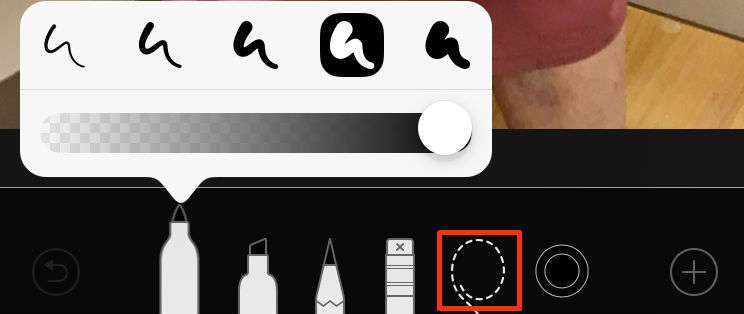
The Markup tools are located in the Edit section of the Photos app and in the Notes app. To use the markup tools, select a photo from your Photos app, then tap the Edit button in the upper-right hand corner. Tap the 3 dots in the bottom toolbar, then select Markup. From here you can select from 3 different writing tools (pen, highlighter, pencil), an eraser and lasso tool. Tap the black circle to change the color of your writing tool, and select the color wheel for different color shades. Tap any writing tool twice to bring up 5 different tips and an opacity slider.