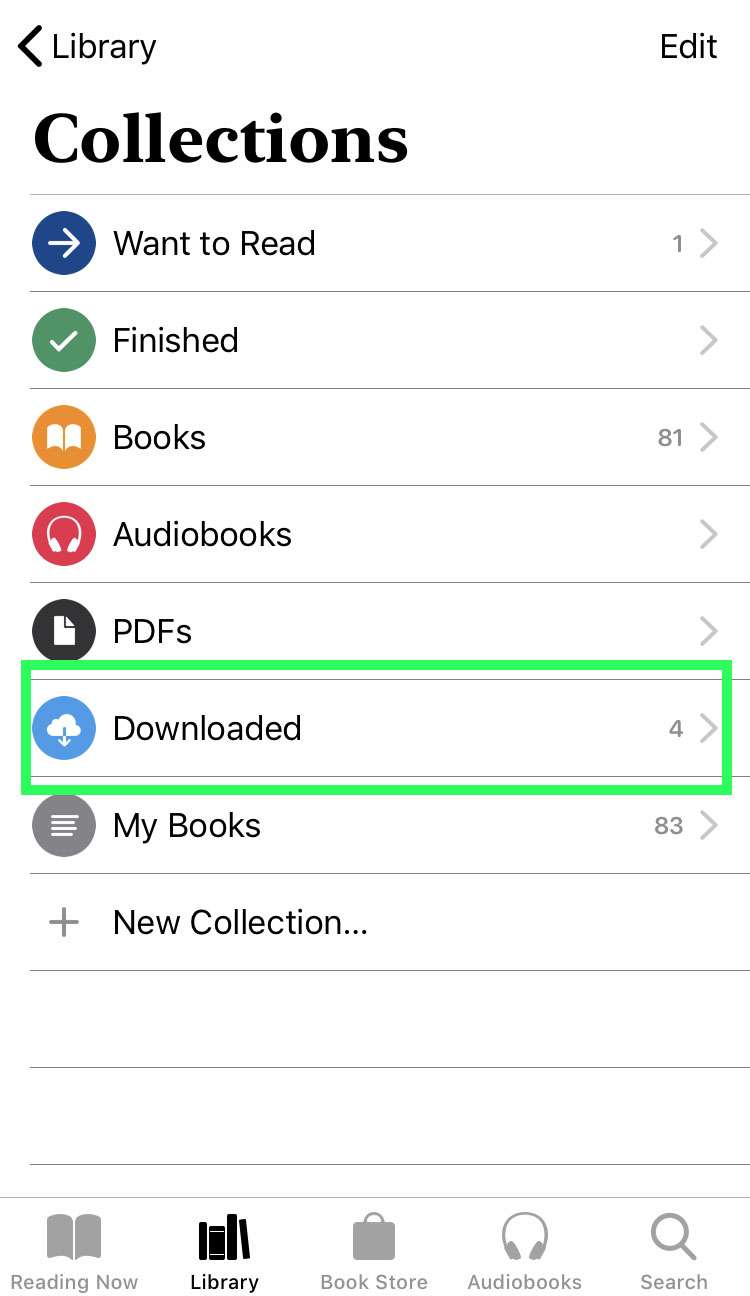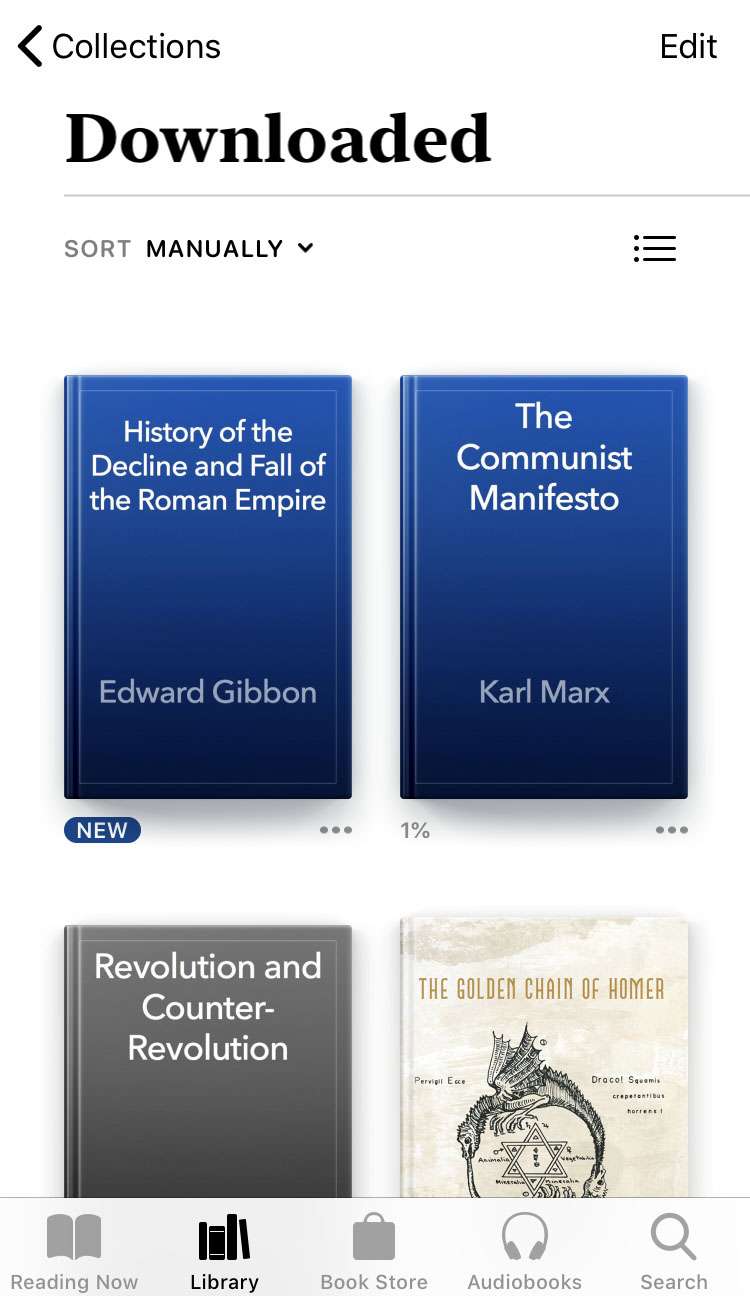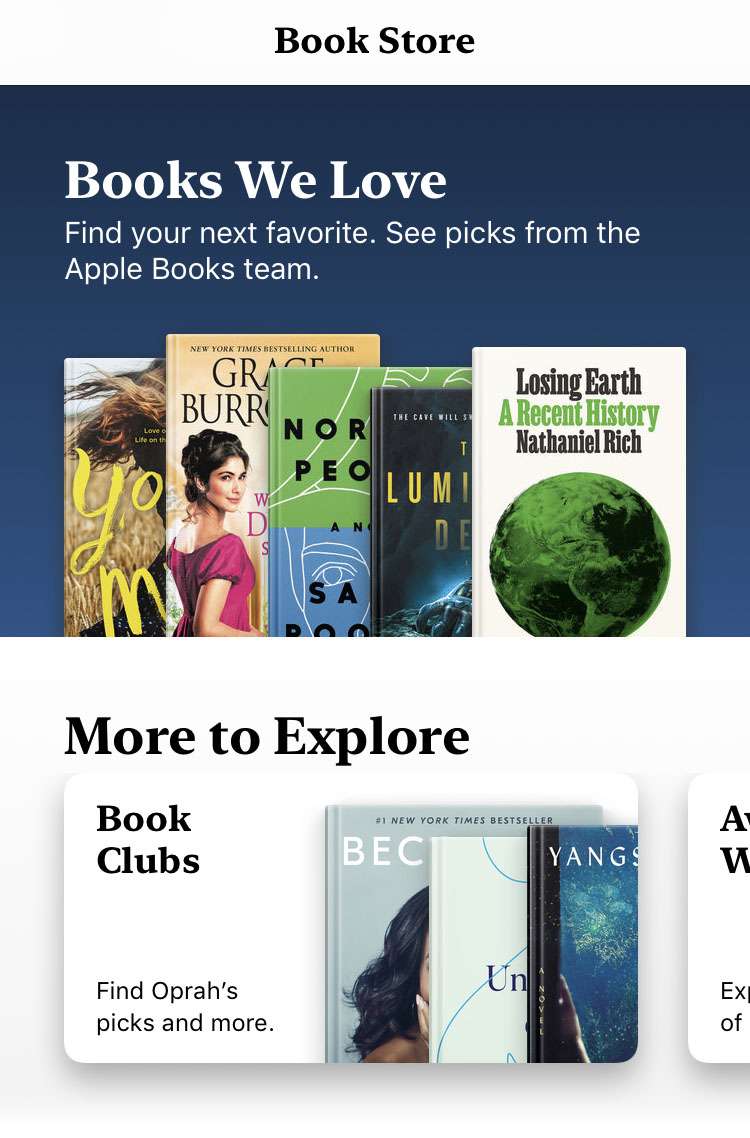Submitted by Frank Macey on
Getting content offline can vary widely between different sources and apps. When you're depending on an iPhone, iPad or iPod touch to get through a long flight or commute, it means downloading music, books and video directly to your iOS device. Finding books to read without a data connection requires browsing the books that are stored locally in the Books app.
Luckily, there's a simple way to see which books are available to read without an internet connection. To show all downloaded books on your iPhone, follow these steps:
- Launch the Books app
- Tap the Library tab on the bottom
- Select Collections
- Choose Downloaded
- The Books app shows all books locally stored on your device