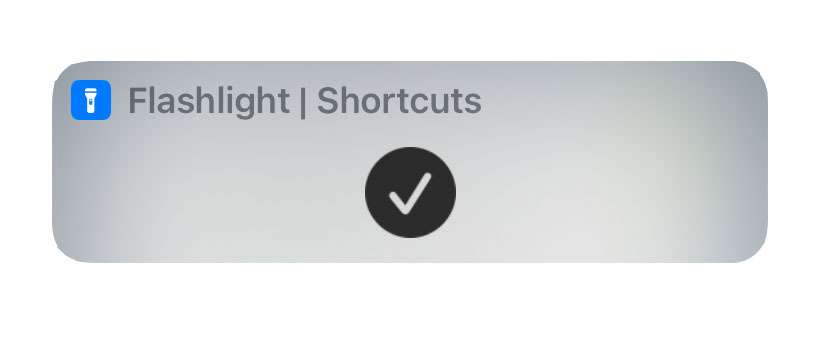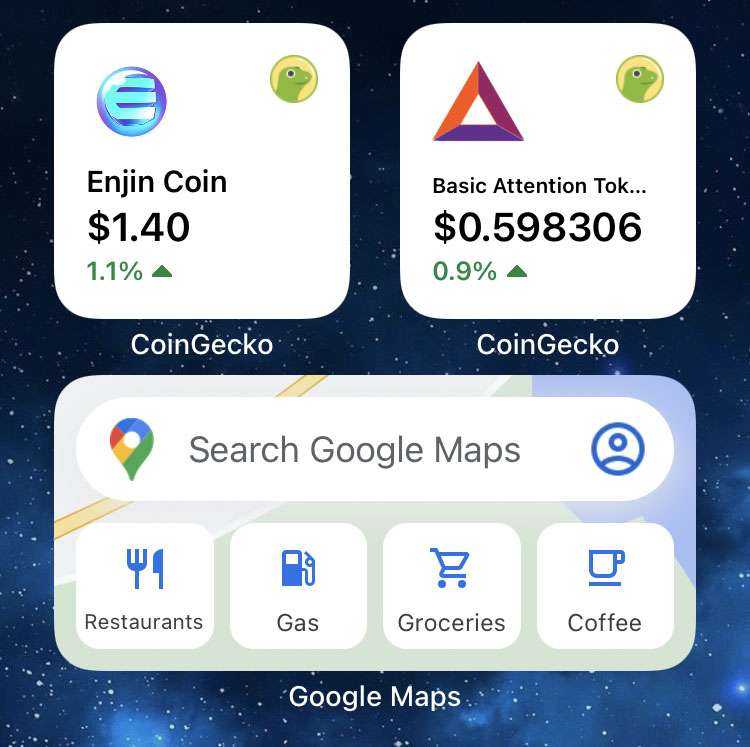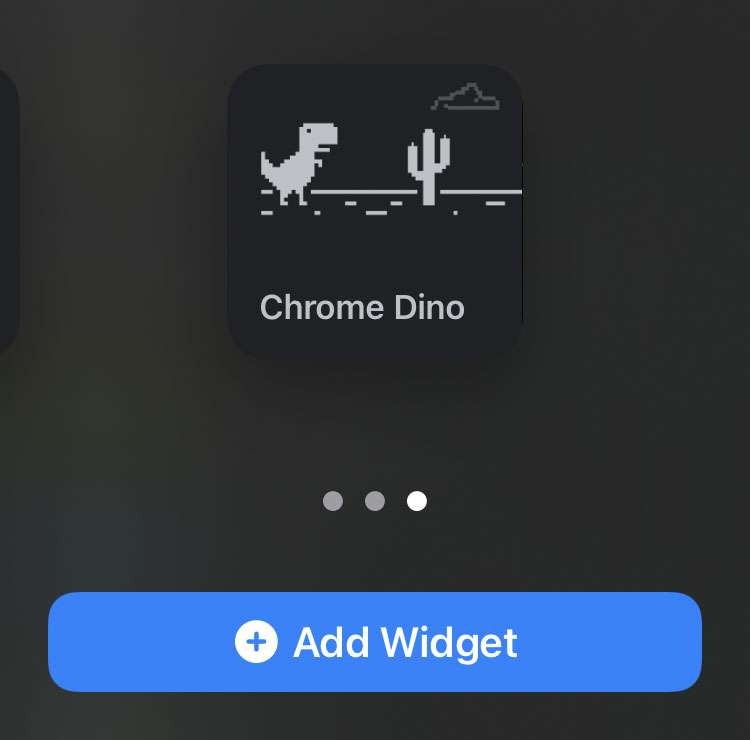How to customize StandBy mode widgets on iPhone
Submitted by Penelope Wang on
With the advent of iOS 17, Apple has introduced an innovative feature known as StandBy, a smart landscape display mode activated while your iPhone is charging. This feature, reminiscent of mini smart displays, is more than just visually appealing; it provides immediate access to essential information and a suite of customization options.