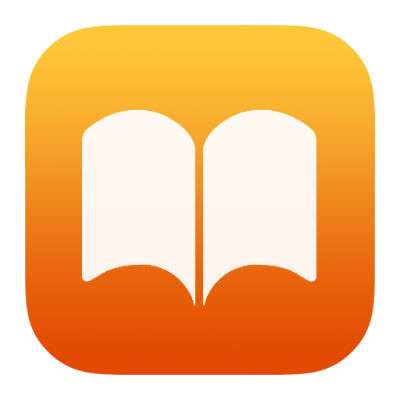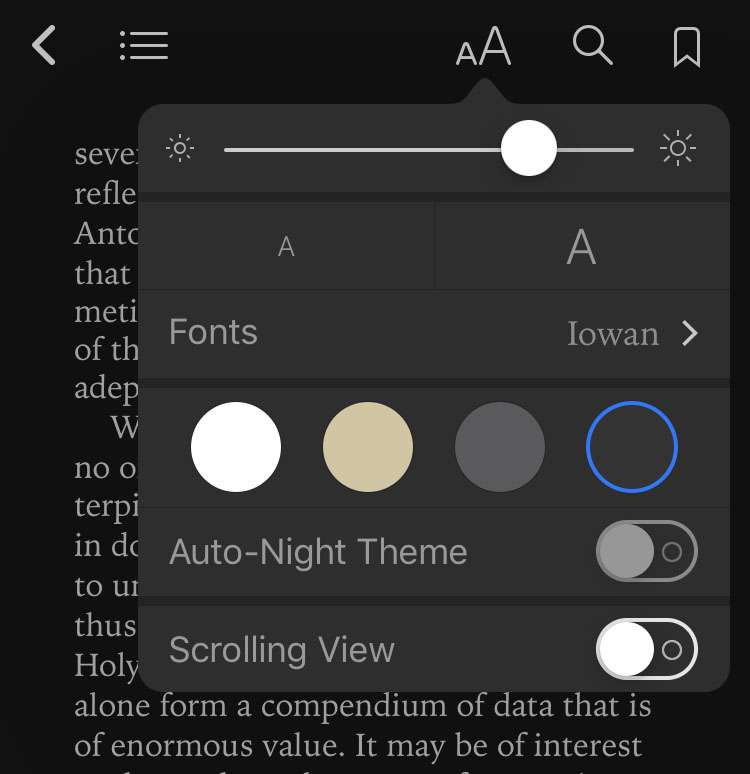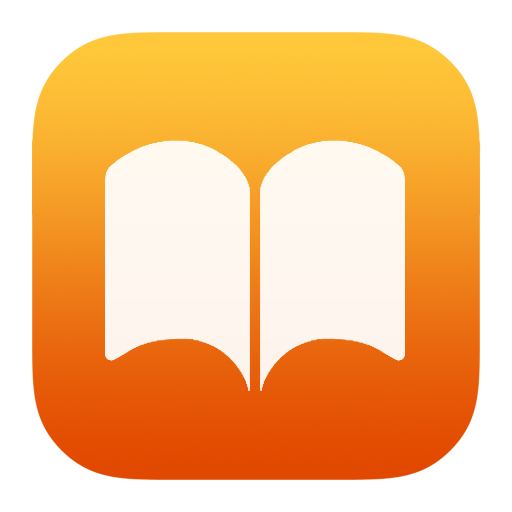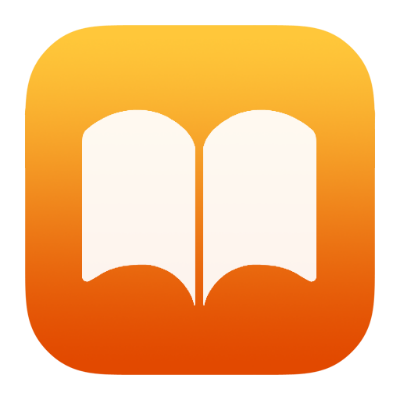Apple to discontinue iBooks Author and iTunes U
Submitted by Frank Macey on
Apple has moved to discontinue both iBooks Author and iTunes U in the coming months. The functionality of both apps will instead be found in other apps. For example, iBooks Author users must prepare to transition their work to Pages. Apple has released a support document explaining how to create books in Pages.