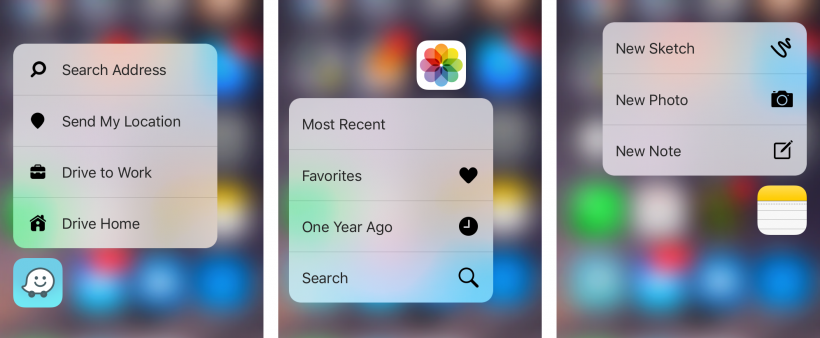How to quickly navigate home in Waze and Google Maps
Submitted by Jon Reed on
Punching in your home address (or work or any common destination) in your favorite navigation app grows tiresome after a while, even if it is already there in your recent places. Thankfully both Waze and Google Maps offer shortcuts to directions to your favorite places through a simple 3D Touch and a tap. All you have to do is assign your home, work, etc. locations, then they will be available for quick navigation. Apple Maps, as you would expect, is supposed to have this functionality as well, but as of this writing it is not working properly in iOS 11.3