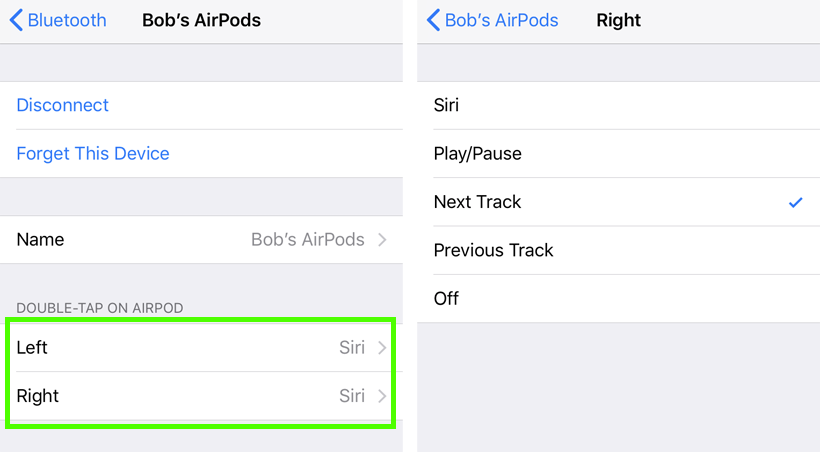Submitted by Bob Bhatnagar on
AirPods now have expanded control functions thanks to improvements in iOS. Apple has pushed several firmware updates behind the scenes, however the latest version of iOS brings more options directly to AirPods settings. AirPods are already known for high levels of customer satisfaction, and Apple continues to improve the product. So how can one take advantage of the added features in iOS 11 and later?
First of all, make sure iOS 11 or later is installed on your device. These customizable AirPods controls are not available in previous versions of iOS. Once updated, the iPhone, iPad and iPod touch will include additional AirPods options.
Follow these steps to select double-tap options for left (L) and right (R) AirPods:
- Navigate to Settings -> Bluetooth
- Tap on the information (i) circle next to your AirPods
- Select Left or Right under Double-tap on AirPod
- Tap on an action, a blue check will appear
- Repeat the process for the other ear if desired
Options provided for double-tap actions can be different for each ear. There are five controls offered:
- Siri - use the personal voice assistant
- Play/Pause - start or stop music in the current app
- Next Track - skip music ahead
- Previous Track - skip music backward
- Off - do not respond to double-taps at all
Previously, less controls were offered and both AirPods responded the same way to double-tap input. For those without AirPods, delivery times have improved greatly over the past few weeks, with Apple catching up to demand. Shipping times from Apple are now as short as five business days. Several third-party resellers also have AirPods stocked for in-store pickup.