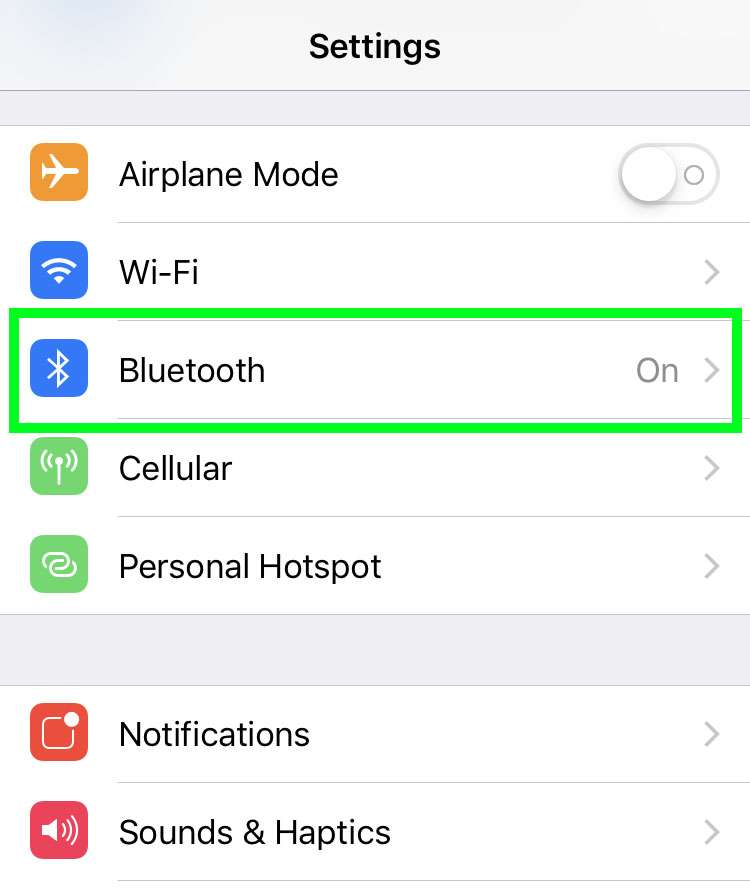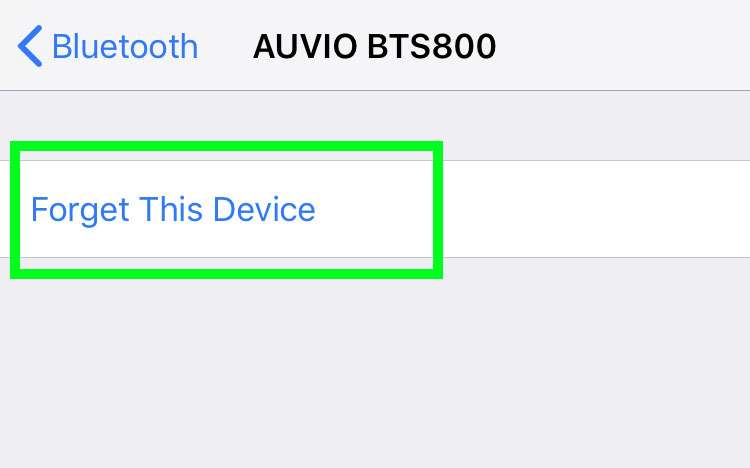Submitted by Fred Straker on
The iPhone, iPad and iPod touch remember Bluetooth devices forever after the first pairing. For iOS users with a long list of Bluetooth devices, it might be time for some house cleaning. Removing old or unused Bluetooth devices from Settings can reduce confusion and simplify your life. Once paired, a Bluetooth device can easily be removed.
To remove a Bluetooth device or AirPods from your iPhone, follow these steps:
- Navigate to Settings -> Bluetooth
- Touch (i) next to the device to unpair
- Tap Forget This Device
- Confirm unpairing by selecting Forget Device