Submitted by Fred Straker on
Opening multiple tabs in Safari on the iPhone, iPad or iPod touch is easy. iOS stores the tabs until the user is finished with them and closes them out. The process to close a tab in Safari equally simple, however sometimes the wrong tab gets swiped by mistake. What happens if you need a tab you recently closed?
Luckily, iOS and macOS both include the following trick to display a list of recently closed tabs. Once the list is opened, any recently closed Safari tab can be reopened with one tap.
- Open Safari and tap the tabs button at bottom right.
- Long press the add (+) button.
- Choose the tab to reopen from the list of Recently Closed Tabs.
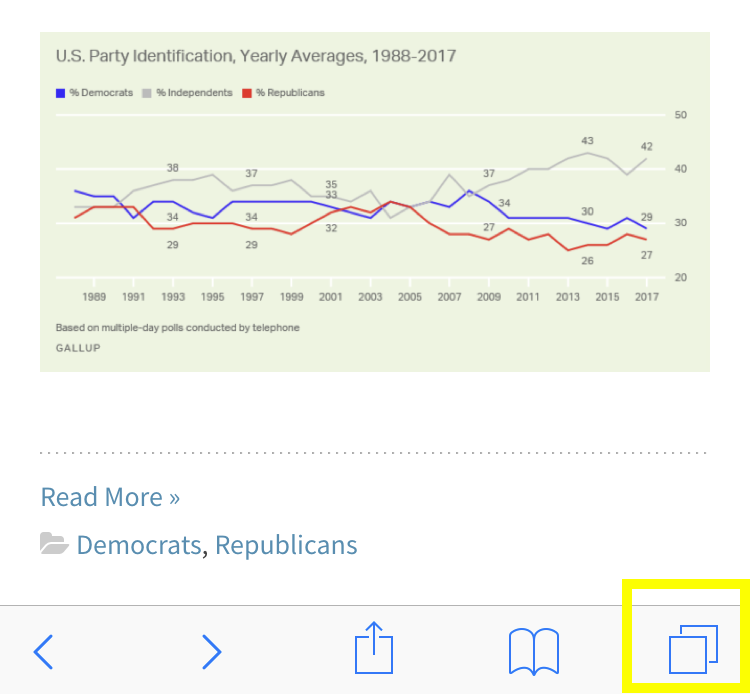
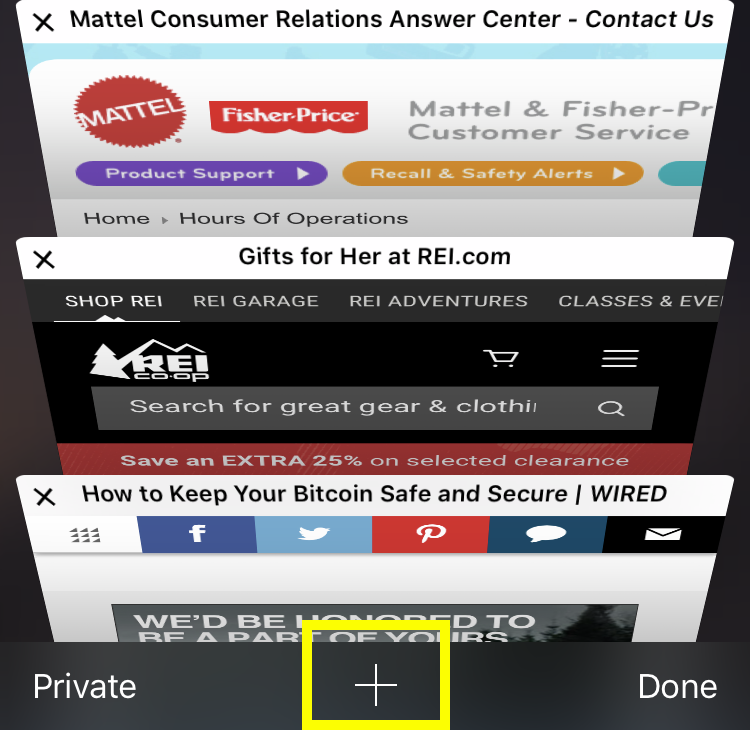

When it's time to clear all of your Safari tabs and start fresh, follow this tip to instantly close all open tabs in iOS.
