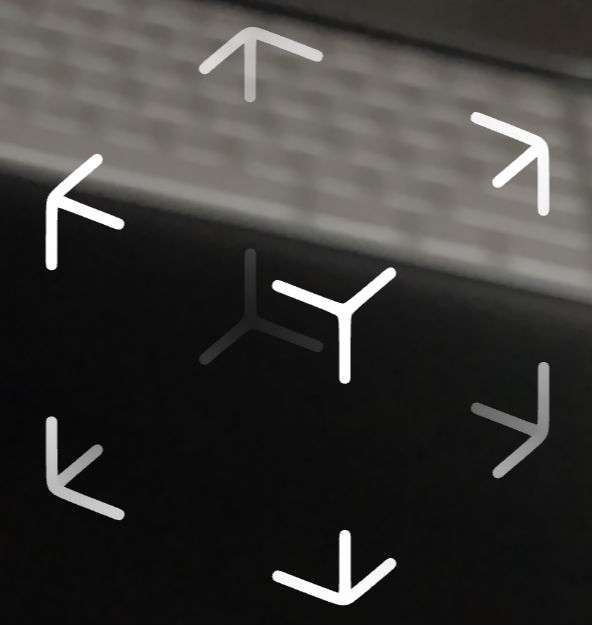Submitted by Jon Reed on
While several third party measuring apps have been developed since ARKit debuted last year, iOS 12 introduces Apple's own augmented reality measuring app. Measure uses the iPhone's camera to measure distances between user selected points, a feature that has probably been in the minds of many ever since the first smartphone cameras arrived on the scene. It is in beta at the time of writing and seems to be slightly off, but one can easily imagine that after some improved calibration and a few updates it will be capable of calculating surface areas, diameters, circumferences, volumes and much more. Here's how to use Measure on iPhone:
- Upon opening the Measure app it will tell you to move your phone around to get started. Once you do you will notice a dot with a partial circle around it, basically a target. Line up the dot with a spot you want to measure from and tap the "+" (or just tap the dot itself) to set a start point. The app will suggest points to measure from, like corners, and let you know by making the target dot bigger and giving you a little haptic feedback.
- Once you've added your first point, point your camera at the desired endpoint. A yellow line will appear between the two points with a measurement. It doesn't seem to matter if you simply rotate your phone so that the endpoint comes into view or if you move the entire phone, as if you are dragging the line.
- Once you have your endpoint in target, tap the "+" button again to finalize it. The line will turn gray and have a label in the center with its length. Now you can start another line if you want.
- Use the Back button to erase the previous line or the clear button to erase everything. There is also a handy shutter button so you can take a picture of your measurements.
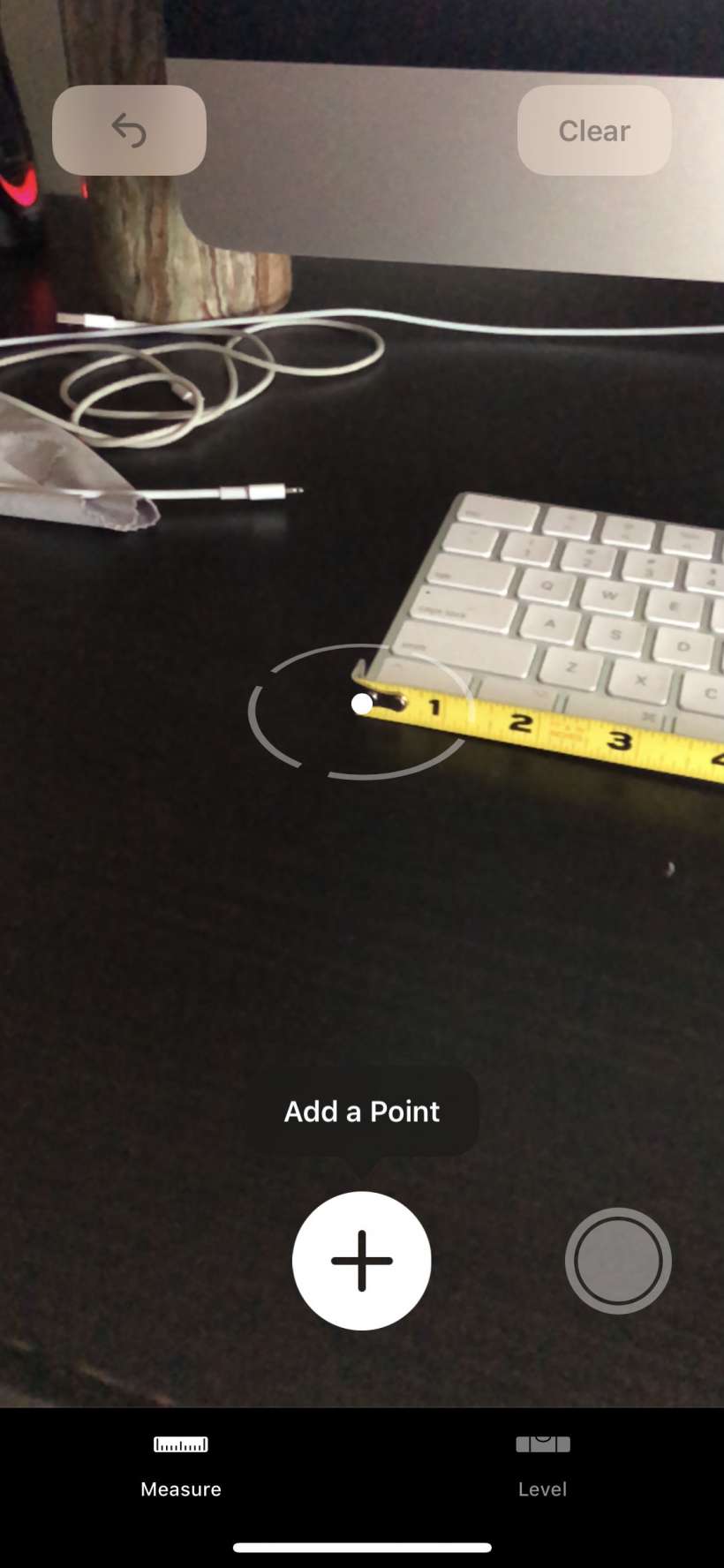


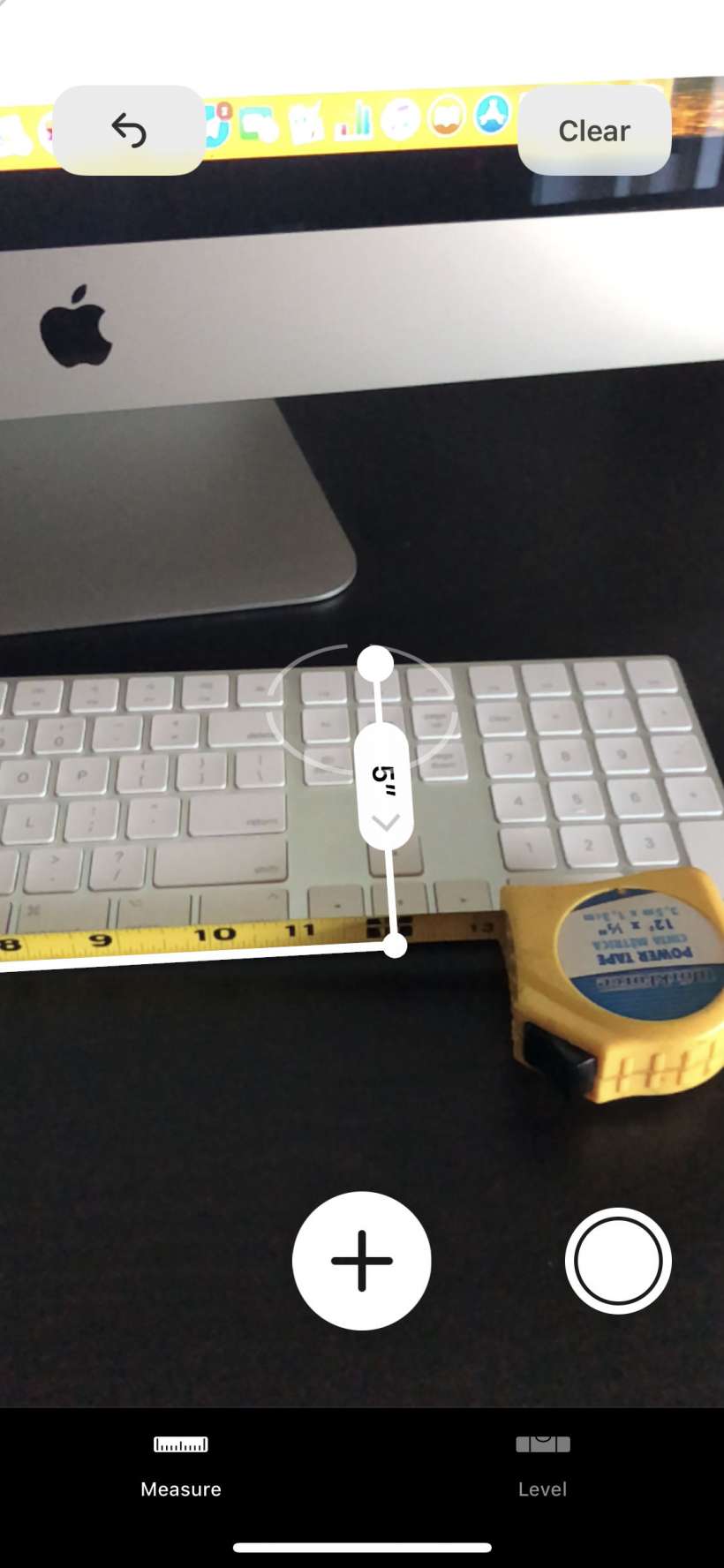
You can change units from Imperial to metric in Settings. Also, the level tool has moved from the Compass app to Measure, which makes more sense. That's about all there is to it, it is pretty bare bones at this point but it will probably have a lot more features down the road.