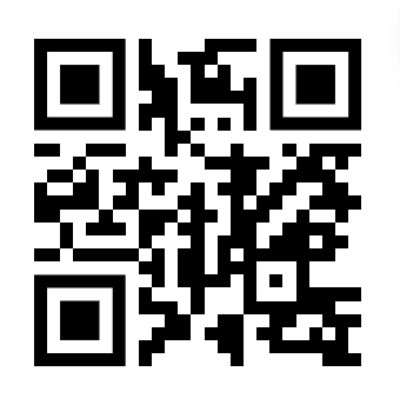Submitted by Jon Reed on
If you've ever entertained a group of guests, all who want to get on your Wi-Fi, you know it can be both annoying and tedious, especially if you have an alphanumeric string as a password. iOS 11 made it much easier by allowing you to share your Wi-Fi password, but there is an even easier way that you don't even have to involve yourself with, aside from the initial set up. You can create a QR code, allowing your guests to simply scan it to join. Print it out, frame it, leave it in the guest rooms or wherever is convenient. Here's how to do it:
- Open your browser and head to qifi.org. Enter your SSID (name of your network) and your password.
- Tap Generate! to create the QR code. Open your iPhone's camera and use the built in QR reader (iOS 11 or later) to scan it right on your computer screen (unless you opened it on your phone).
- If it works, a message will appear prompting you to join the network. Tap on the message.
- Now your iPhone will ask you again if you want to join the network. Tap Join.
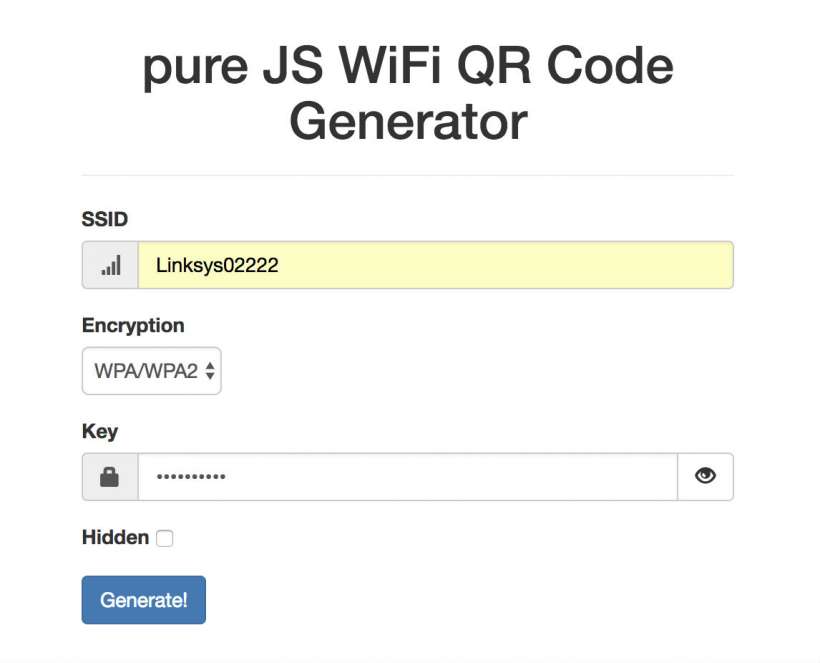


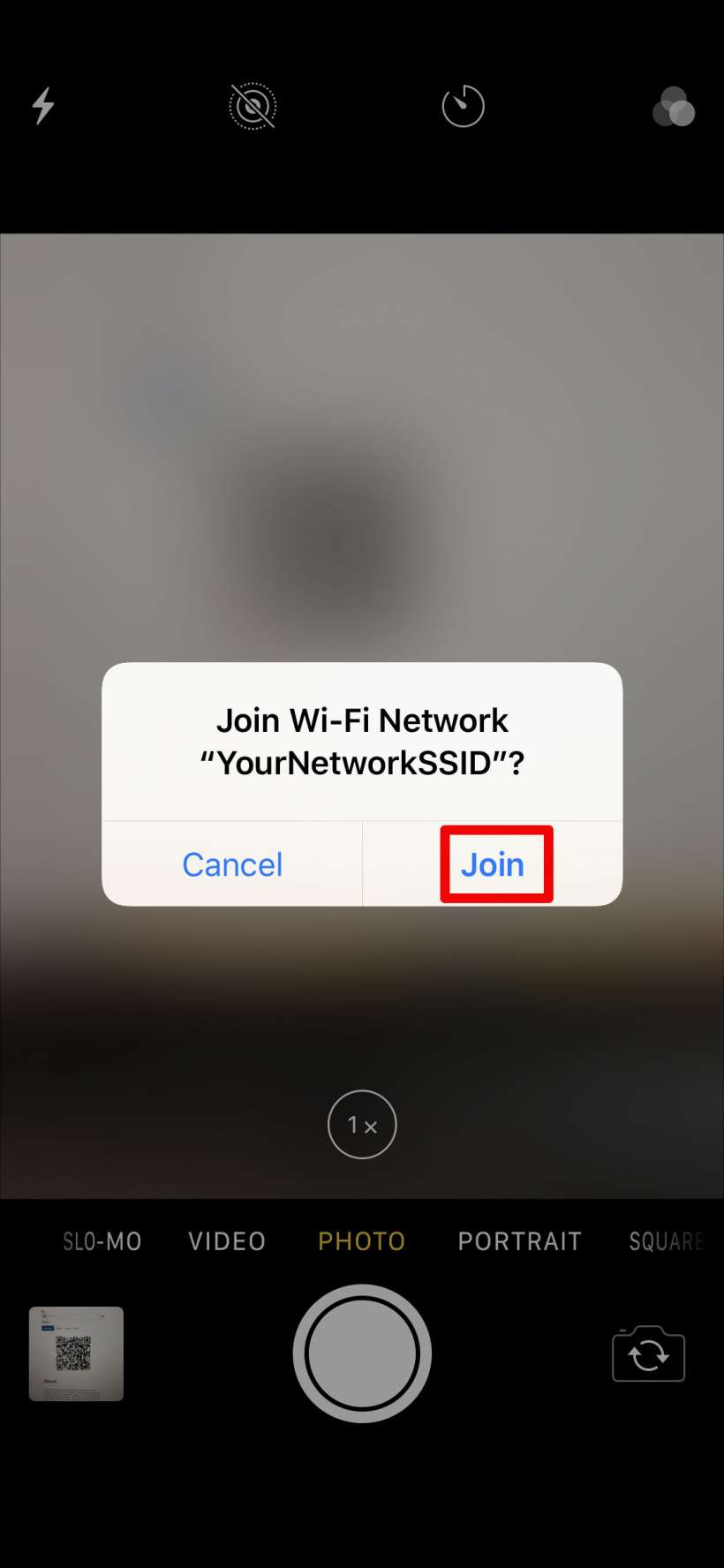
Once you know it works you can export it as a .png file or print it directly from the site. Android users will need a scanner based on the ZXing library like Barcode Scanner.