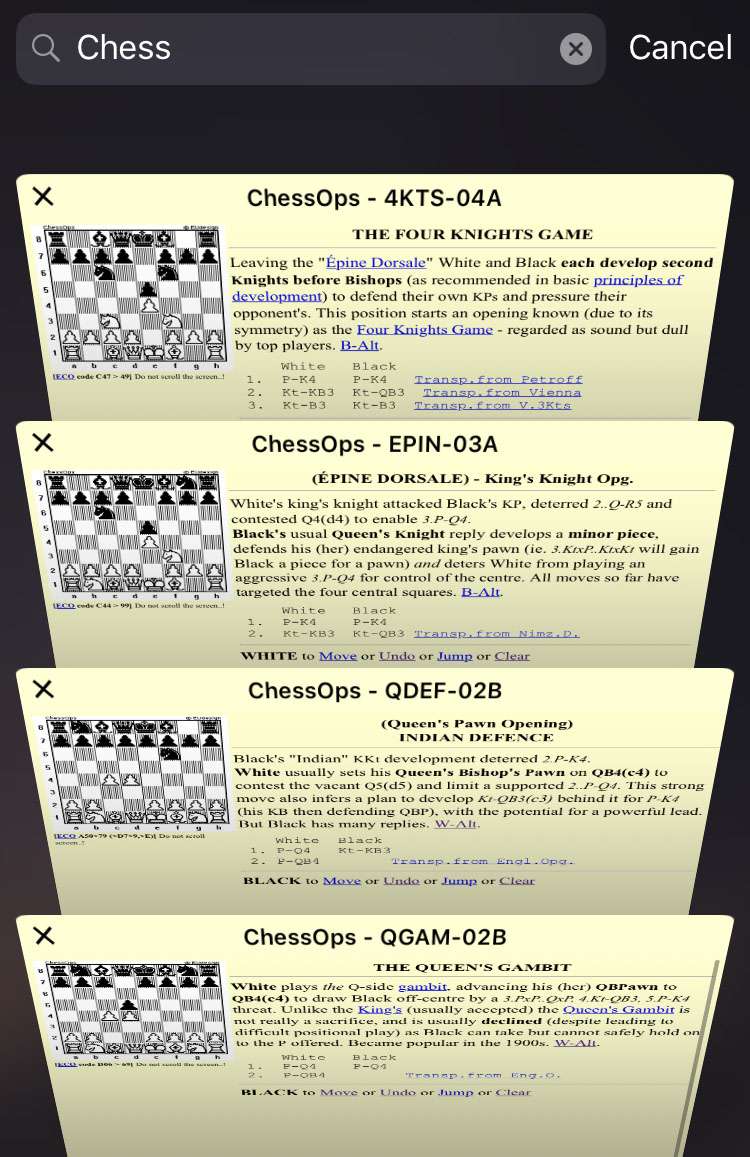Submitted by Frank Macey on
Finding the right tab in Safari can be difficult when many tabs are open. It can be downright impossible if your iOS device is running up against Safari's maximum tab limit. Luckily there is a simple way to search open tabs on the iPhone, right in the Safari app.
To quickly find an open tab, follow these steps to show the tab Search field in Safari:
- Launch the Safari app on iPhone, iPad or iPod touch
- Tap the tabs button at the lower right to view open tabs
- Swipe down to scroll to the top of all open tabs, revealing the Search field
- Enter the text to search. Only the matching tabs will be displayed
- Make sure Rotation Lock is OFF in the Control Center
- While looking at Safari tabs, rotate the iPhone to landscape orientation
- Tabs appear as thumbnails with the Search field above
Method 1


Method 2
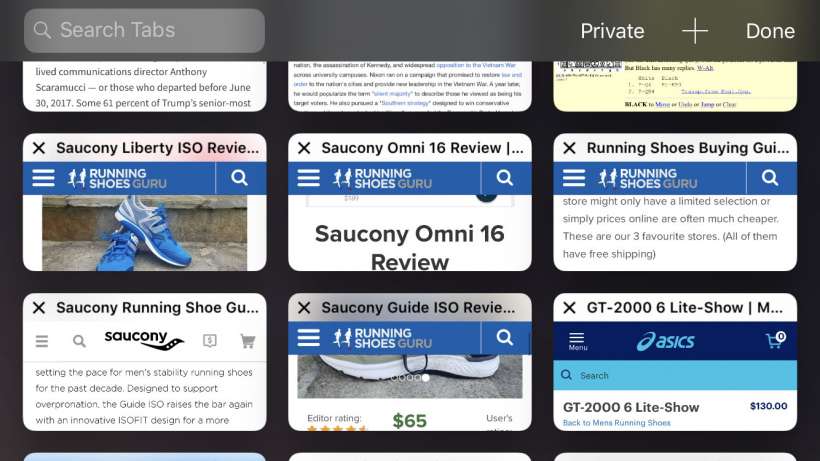
tags: