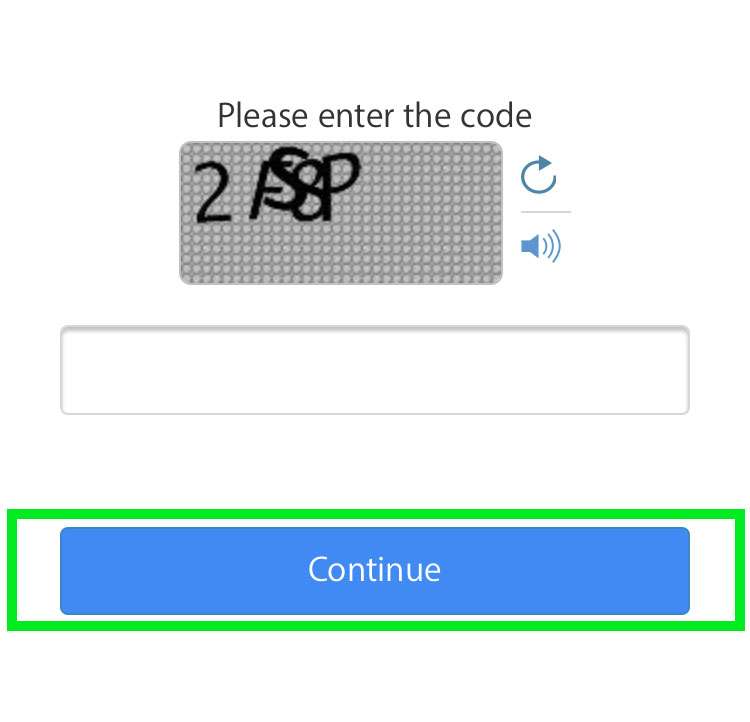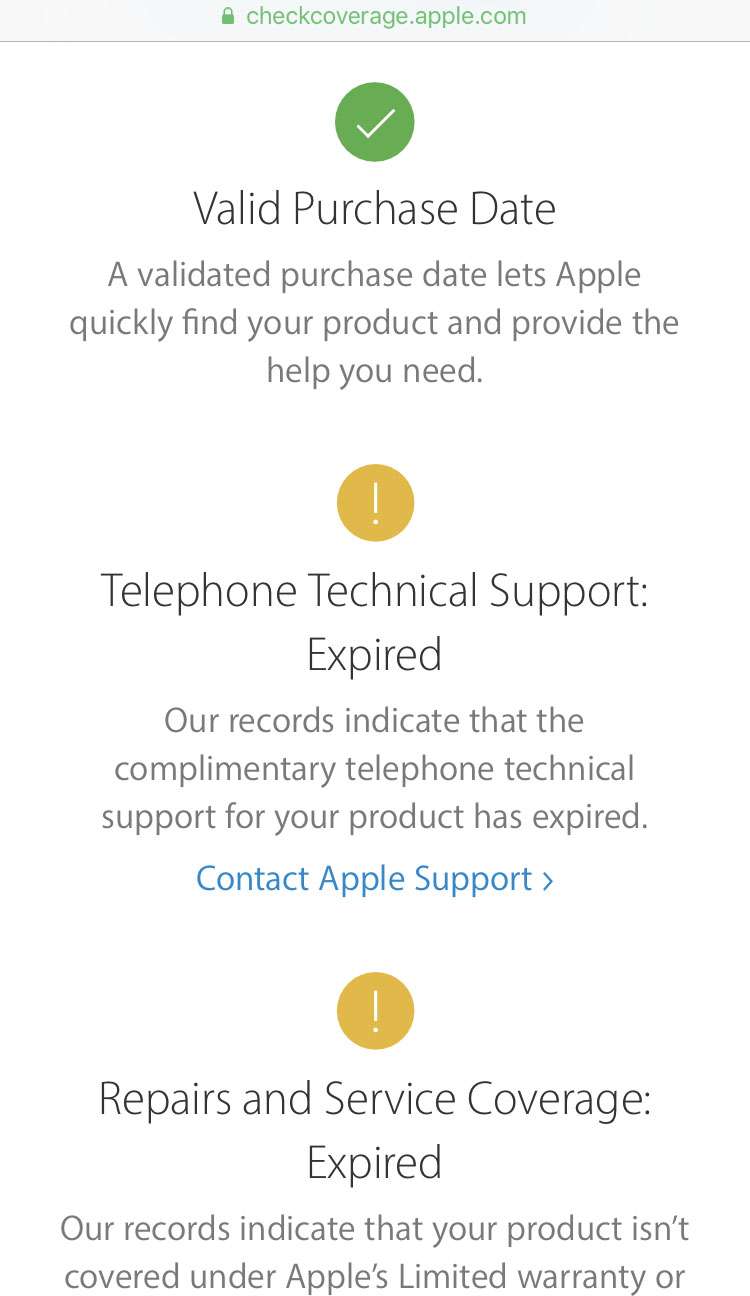Submitted by Frank Macey on
AppleCare+ coverage, much like the standard iPhone warranty, eventually expires. Hardware repairs or accidental damage can be covered for up to two years from the original date of purchase with AppleCare+ plans for iPhone. For iPhone owners, the date of AppleCare or warranty expiration can be the difference between a minor inconvenience and a costly repair.
Whether you need to know if your iPhone limited warranty, AppleCare+ or AppleCare+ with Theft and Loss plan is still active, the process to check iPhone coverage is the same.
Follow these steps to check your iPhone AppleCare+ or limited warranty status:
- Launch Safari and open the page checkcoverage.apple.com
- Enter your iPhone serial number. Click here for instructions on how to find your iPhone serial number.
- Enter the security code and tap Continue
- Verify your device model
- Scroll down for current support and service coverage, including AppleCare+