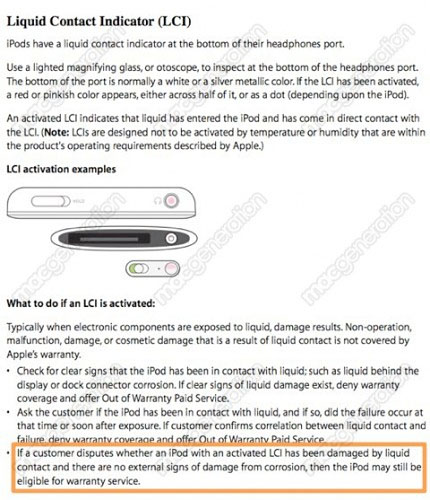AppleCare+ purchase period extended to one year
Submitted by Frank Macey on
Apple provides a 60-day window after the initial purchase date for owners to add AppleCare+ coverage to their devices. Although an inspection is sometimes required, this gives customers additional time to decide whether they want the extra peace of mind. This purchase period will be extended to one year for US and Canadian customers.