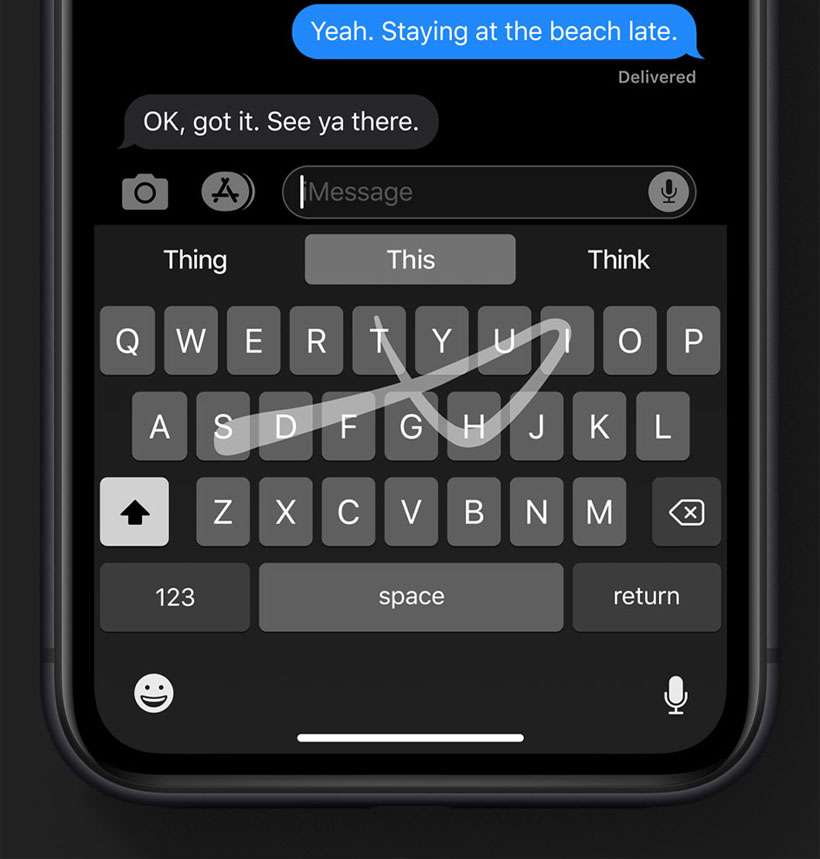Submitted by Frank Macey on
Typing with one finger is easier on the iPhone, iPad and iPod touch with Apple's built-in QuickPath keyboard. The feature can be found on devices running iOS 13 or later. Once enabled, swiping between keys without lifting off the screen automatically predicts words. Previously, typing with gestures was only possible using a third-party keyboard such as SwiftKey.
Follow these steps to use gesture typing with the QuickPath keyboard on iPhone:
- Navigate to Settings -> General
- Tap Keyboard
- Toggle Slide To Type ON (green switch)
Once enabled, whenever the system keyboard appears you can swipe to type. Note that QuickPath cannot be used with any third-party keyboards installed.