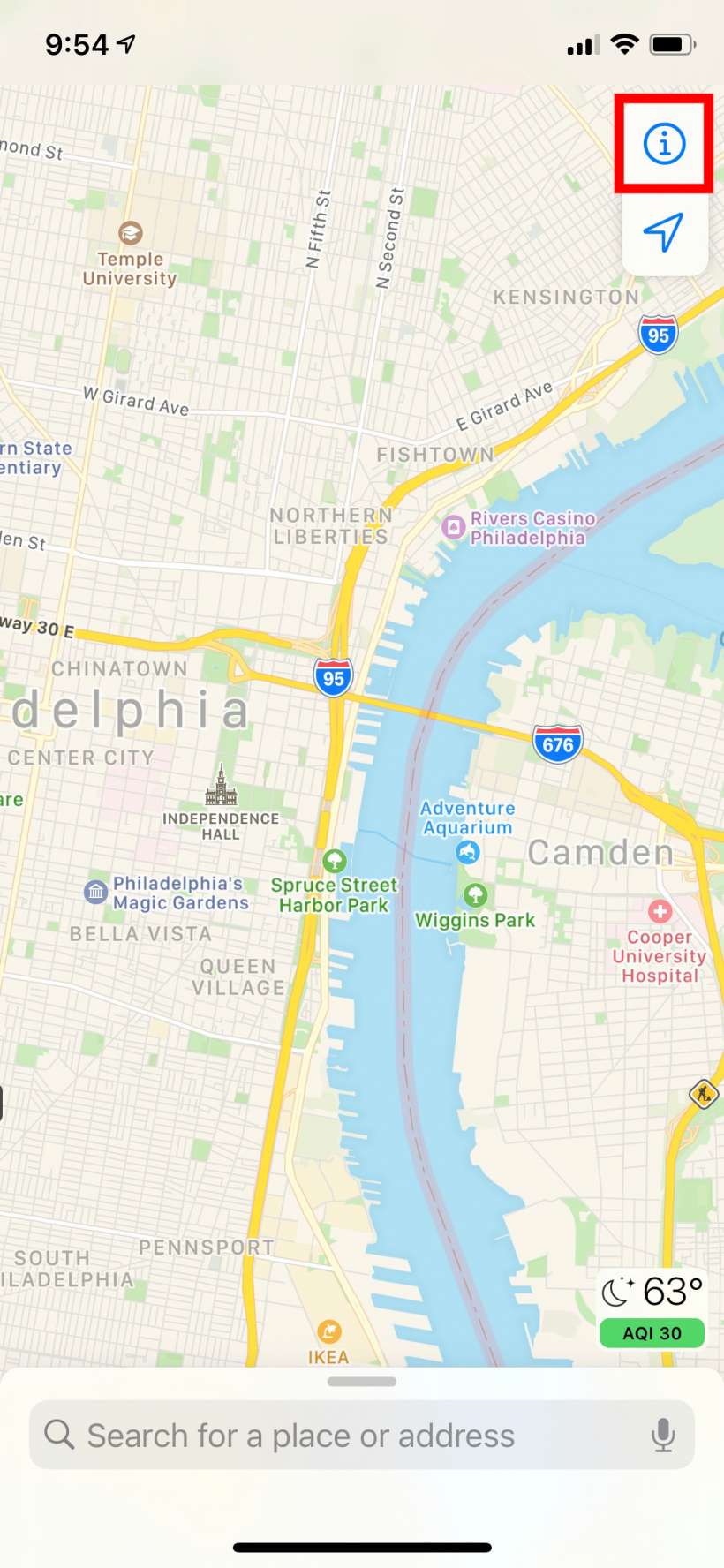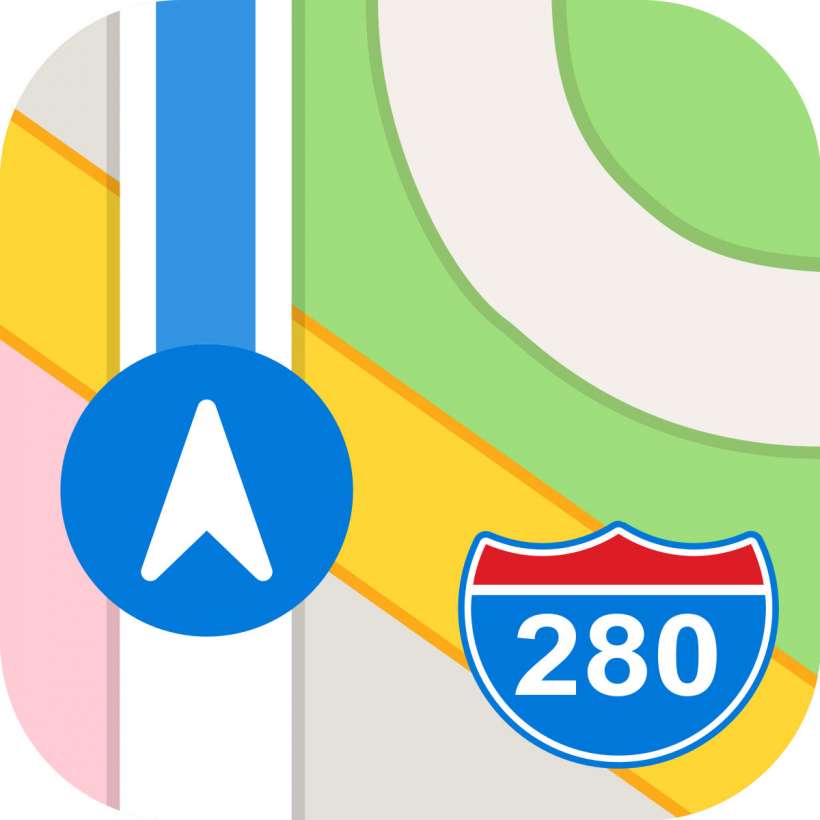Submitted by Jon Reed on
Running out of gas while on the road is obviously something nobody wants to do, and it is easily avoidable since gas stations are ubiquitous in most populated areas. The same cannot be said for charging stations for electric cars, as they are much fewer and farther between. iOS 14 has brought Maps up to speed by allowing it to communicate with electric vehicles, offering peace of mind to road trippers traveling in their Teslas, Bolts and LEAFs.
While communicating with your electric vehicle, Maps will be able to monitor the vehicle's battery level and route accordingly, making sure you will make it to compatible charging stations along the way by taking into account not only distance, but elevation change and other factors as well.

If you have an electric car, here's how to connect it to Maps on your iPhone:
- Go to the App Store and search for your electric vehicle's manufacturer. Download their app that supports EV routing then open it and go through the setup process.
- Open the Maps app and tap the "i" button in the top right.
- Tap My Vehicles.
- Tap Connect Your Electric Vehicles.
- Choose your vehicle then follow the onscreen instructions.