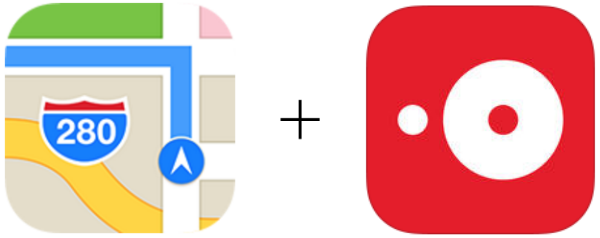Submitted by Jon Reed on
With iOS 10 Apple has opened up more of its native apps to third-party developers through the use of extensions. Basically, an extension allows you to access features of its app through another app, thereby cutting out all of the unnecessary back-and-forth between apps. There are now several apps that integrate with Apple's Maps, including the popular restaurant reservation service, OpenTable. By using its extension you can simply tap on a restaurant on the map and make the reservation right there. Here's how to link OpenTable to your Maps app:
- In order to use OpenTable's extension in Maps you will need the OpenTable app. If you don't have it, download it from the App Store; if you do have it, make sure it is updated to its latest version. You will also want to make an account and log in.
- Once you have the OpenTable app, go to Settings -> Maps and toggle OpenTable on in the Extensions section.
- Now open up Maps and tap on a restaurant. If the restaurant works with OpenTable you will have an option to make a reservation.
- Once you tap on the reservation button you can iron out the details. By default it will want to make a reservation for "Tonight, table for 2," which you can alter by tapping the Change button to the right. Now you can change the party size, date and time.
- Add any special requests you may have with the Special Request button. Once everything is in order tap "Book with OpenTable" at the bottom and your reservation will be set. If you aren't logged in, the button will say "Continue in OpenTable" and it will open up the OpenTable app and prompt you to sign in. It will keep all of your reservation details so this really isn't too much of an inconvenience.
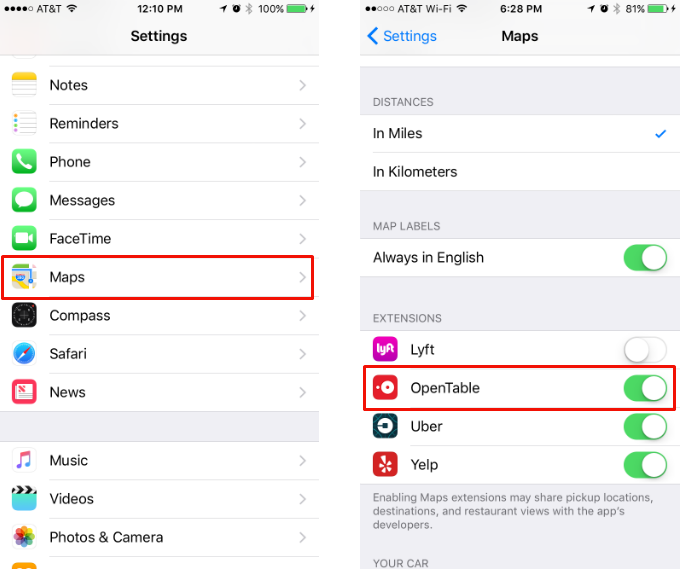
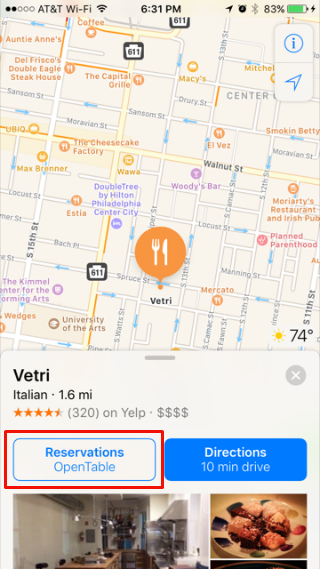
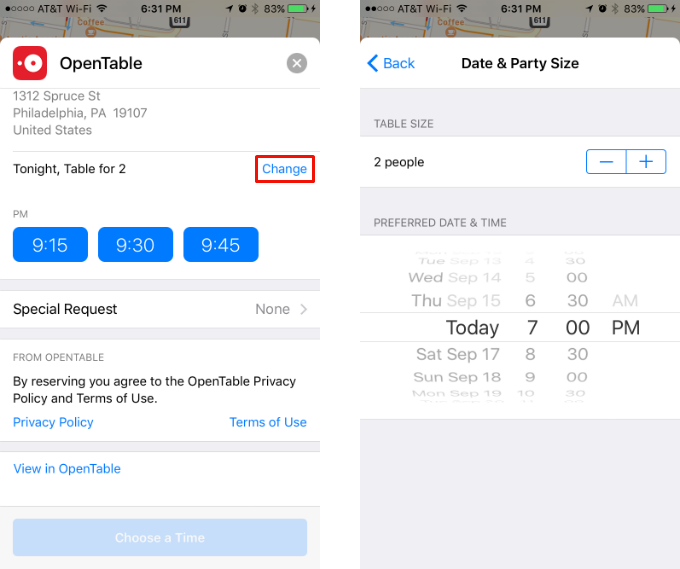
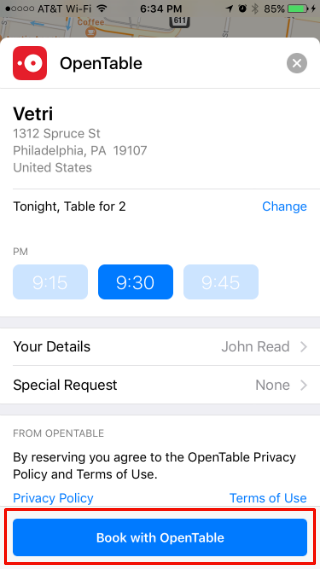
Aside from OpenTable there are currently several other apps with Maps extensions, including Uber, Yelp and Lyft. Many more are sure to follow as developers update their apps to integrate with iOS 10.