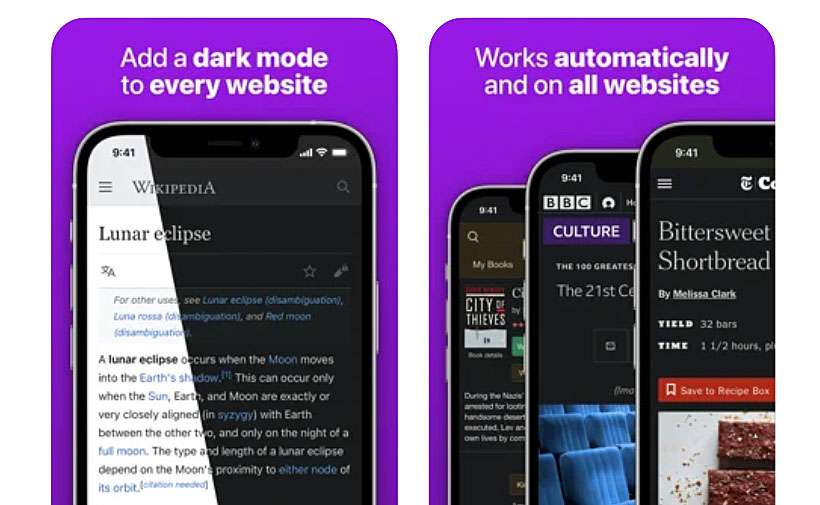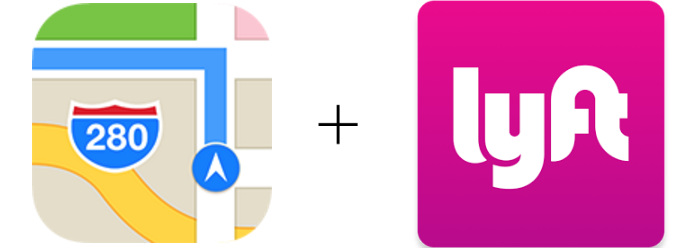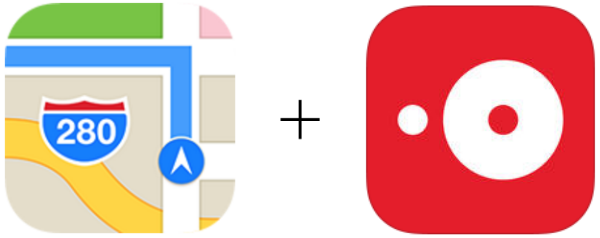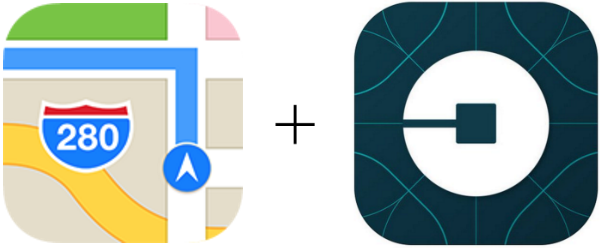The ability to add extensions to apps such as Photos and Safari is one of the new features of iOS 8 that everyone should take advantage of. In a nutshell, they let you add third party app features to your native apps so you don't have to waste time switching between apps. For example, you can add an extension from a photo editing app to your Photos app on your iPhone or iPad, and then access those editing tools directly from Photos. Below are a few free extendable apps for your Photos app. (If you aren't sure how to enable extensions you can find instructions here.)
1. Paper Camera
Paper Camera is a free app that lets you add a variety of filters to your photos and, with its extension, you can edit photos from within your Photos app with just a few taps. There are 14 filters to choose from including cartoon, sketch, neon, noir, comic book and halftone among others, and you can fine tune the contrast, brightness and lines on each. If you are so inclined, a $0.99 per month subscription will get you a new filter every month and half price print orders.