Submitted by Frank Macey on
Can't get your AirPods volume loud enough? There are a few reasons why the volume level may not increase. First of all, you must be actively playing audio for iOS to recognize that you wish to change the volume for a specific app's audio output. Secondly, there could be a problem with your AirPods or your Bluetooth connection. Last but not least, the AirPods volume may be deliberately capped as a safety feature.
If there's a significant amount of background noise, this could also be the culprit. Even with active noise cancelling on the AirPods Pro, too much surrounding noise cannot be overcome. The last thing you'll want to do is damage your hearing with a volume that's too loud. Your iPhone can be configured to monitor headphone volume levels in the background and send alerts when sound might be damaging to your hearing.
In any case, here are a few ways to increase AirPods volume:
Use the volume up/down buttons
- Launch the actively playing app or bring it to the foreground (Spotify, Podcasts, etc.)
- Press the volume up button on the side of your iPhone
Adjust the AirPods volume from the Control Center
- With audio playing, invoke the Control Center
- Tap and slide up over the AirPods volume control
- You can also long press the control to show more a precise volume slider
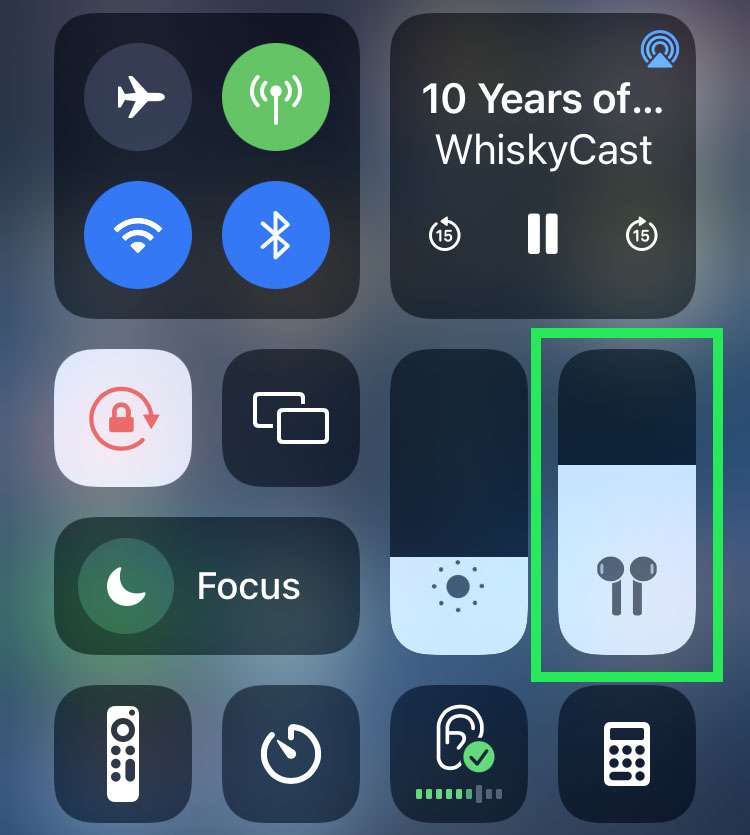
Ask Siri to change the volume or display the current volume level
- While music is playing, say "Hey Siri"
- Tell Siri to "increase the volume" or "make it louder"
- You can ask Siri "what is the current volume level"
Make sure the maximum audio level isn't limited by iOS settings
- Navigate to Settings -> Sounds & Haptics
- Tap Headphone Safety
- Switch Reduce Loud Sounds -> OFF (grey switch)

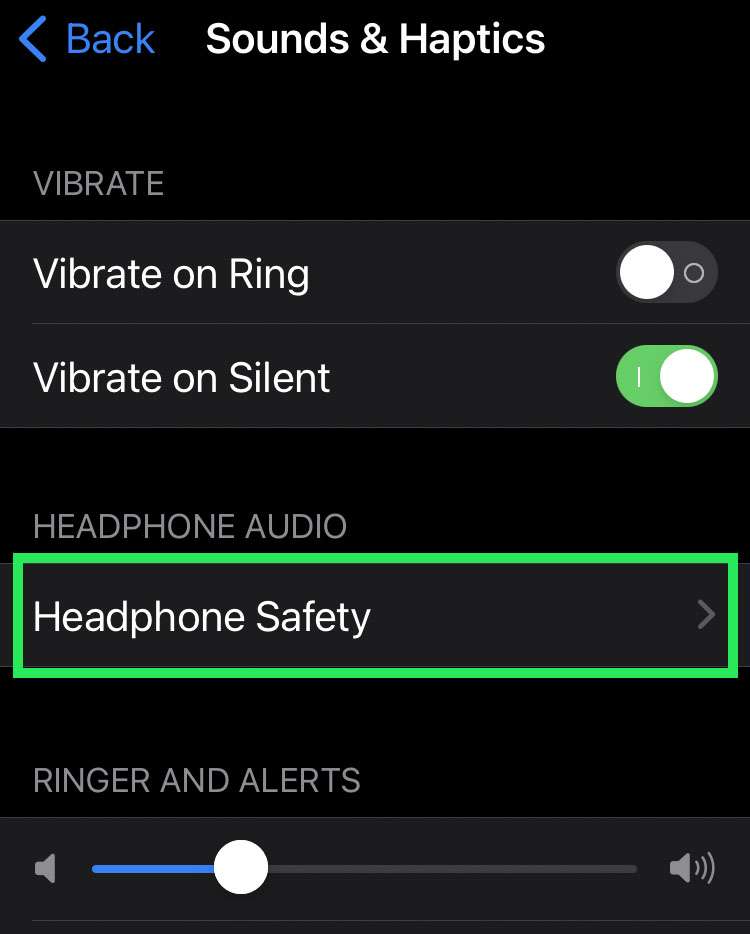
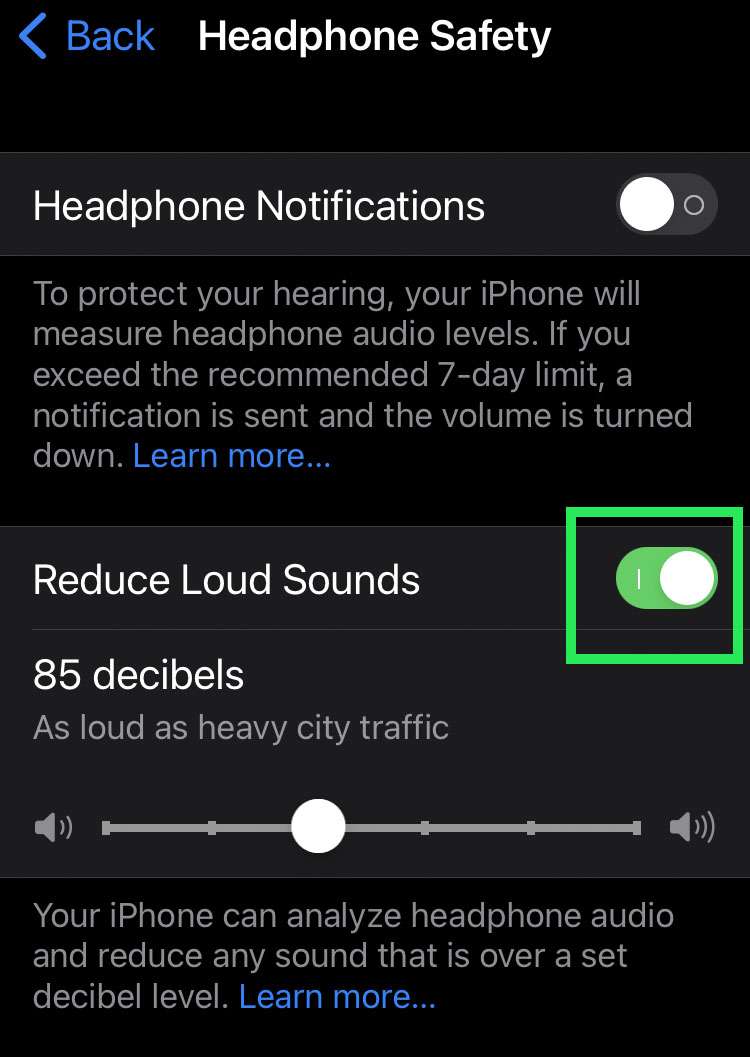
How to fix Bluetooth problems
Problems with audio or call level volume could be a Bluetooth issue. Try these solutions to fix AirPods connection issues:- Check the AirPods battery level. Charge if necessary
- Take AirPods out of your ears and place them back in the charging case
- Return them to your ears to reconnect to the iPhone
- Still not working? Navigate to Settings -> Bluetooth
- Toggle Bluetooth -> OFF (grey switch) and wait ten seconds
- Toggle Bluetooth -> ON (green switch) and try using your AirPods again
- Finally, if needed power off and restart your iPhone
