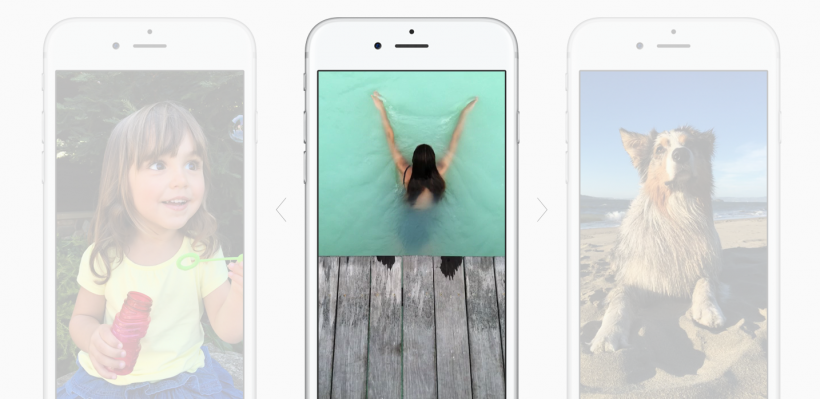How do I share content with AirDrop?

Sharing files between iOS devices and Macs is simplified with AirDrop. AirDrop is a file sharing protocol introduced by Apple starting with iOS 7 and Mac OS X Lion (10.7). To share content from an iPhone, iPad or iPod touch: