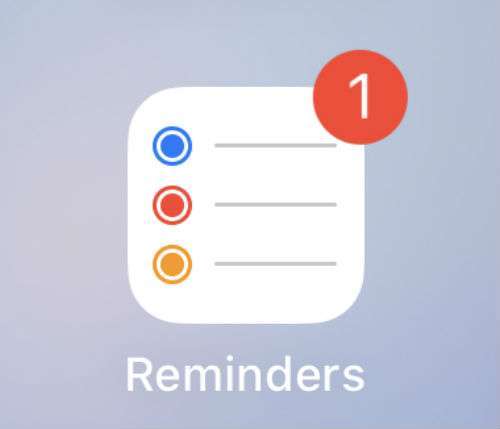How to use Voice Control on iPhone
Submitted by Jon Reed on
iOS 13 adds what is probably the most powerful Accessibility feature to date - Voice Control. Voice Control allows you to navigate around your iPhone or iPad and use apps without needing to physically tap or swipe at all. It gives you more control than Siri and, unlike the personal assistant, it can be used while offline. Here's how to set up and use Voice Control on iPhone: