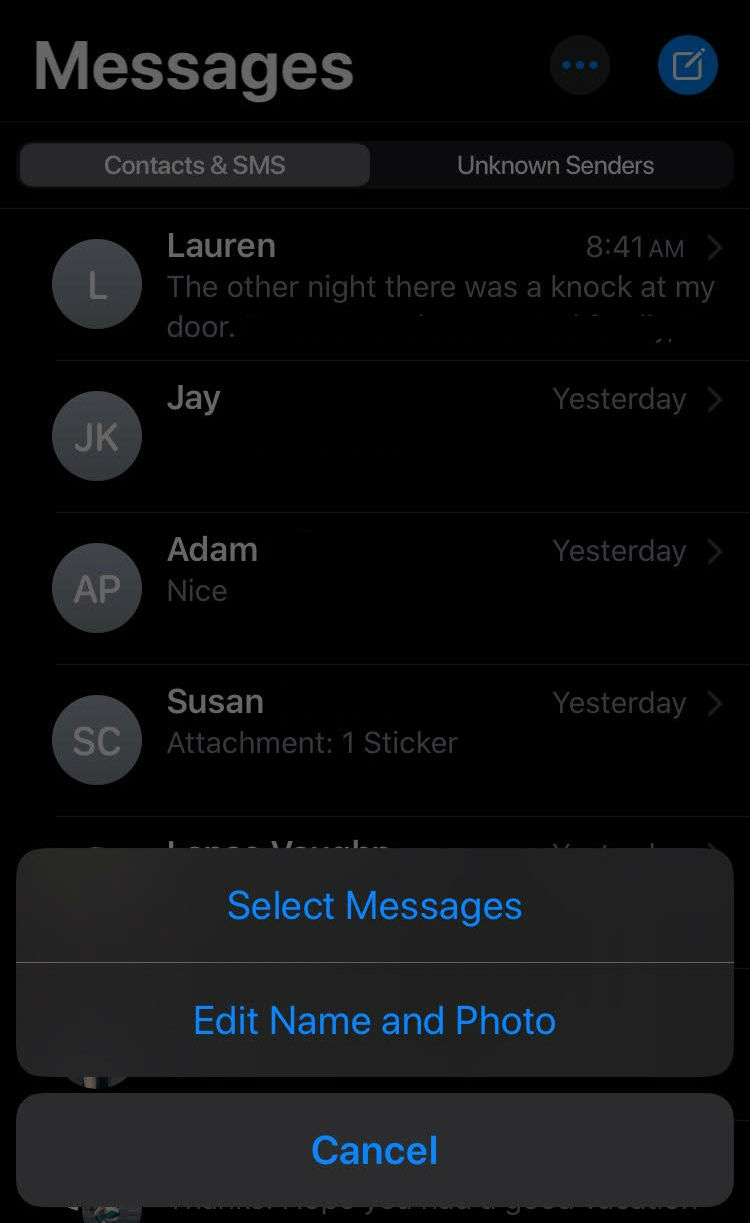How to make playlists on Podcasts for iPhone
Submitted by Jon Reed on
If you are an avid podcast fan then you should know how to queue episodes from a variety of shows, just as you would make a playlist of your favorite music. You may not want your show to end and automatically start playing the next episode, especially if it is a hit-or-miss type show. Even worse, you don't want your show to end and then start playing another episode that you've already heard. Curating playlists is essential for long car trips and flights - who wants to have to spend time searching for another interesting podcast to listen to, especially when they are driving?