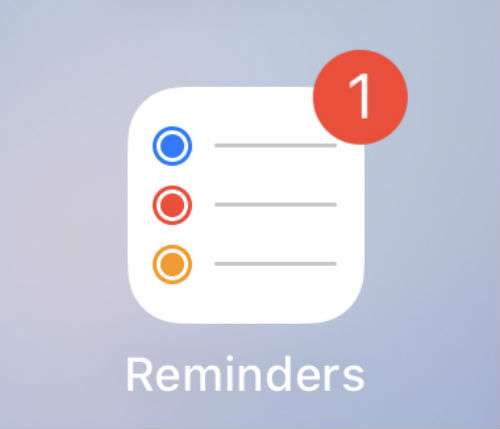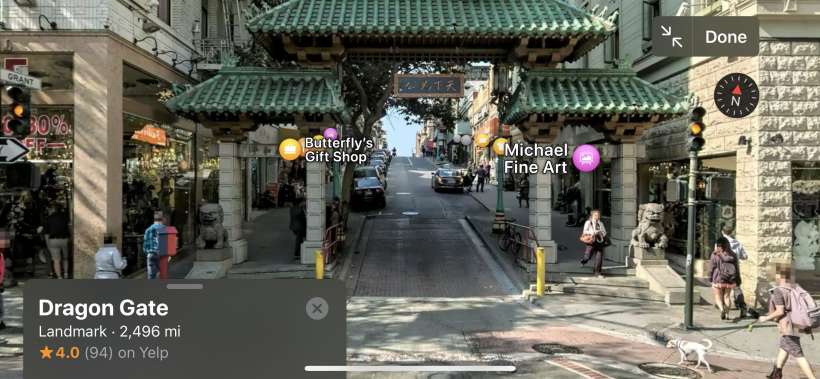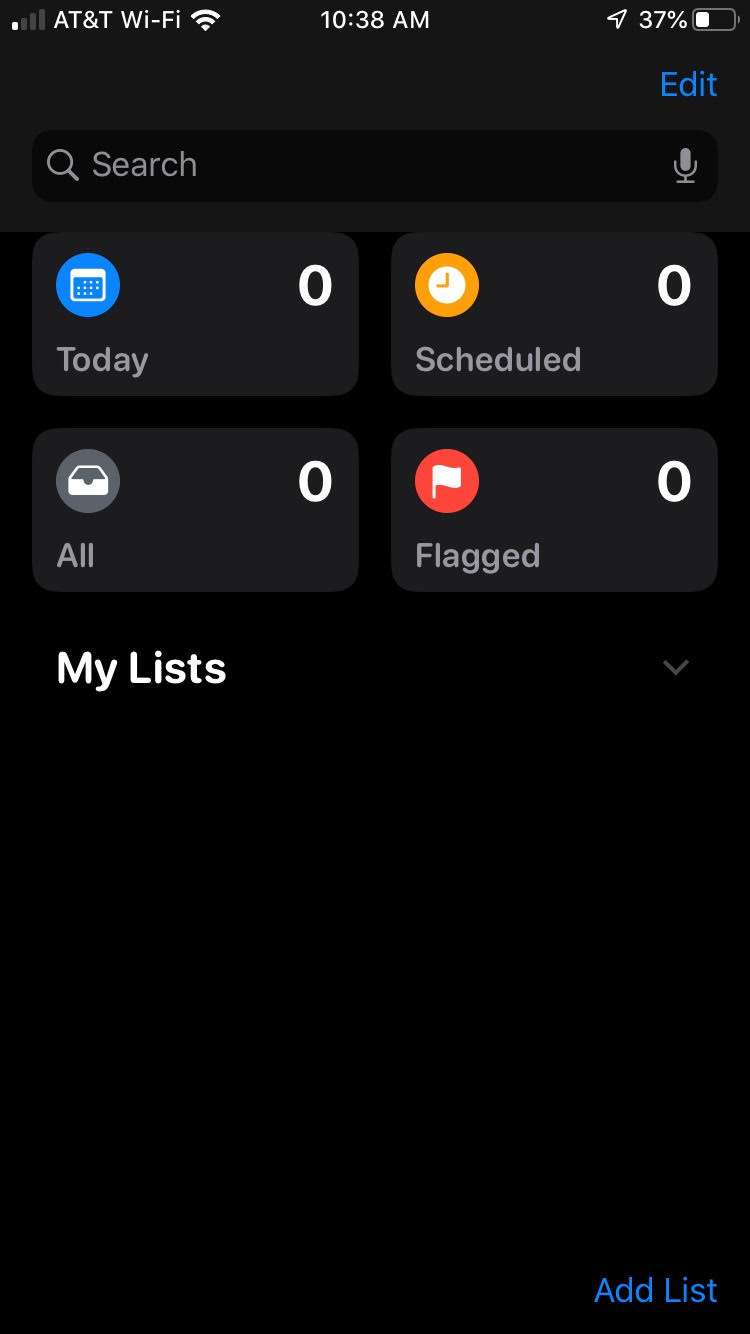How to create subtasks for Reminders on iPhone
Submitted by Jon Reed on
iOS 13 delivers a much needed overhaul to the Reminders app that includes a more intuitive interface, a daily morning notification of today's reminders (similar to your daily morning forecast summary), enhanced Siri suggestions and improved organizational tools. While reminder lists have been around for some time, the update not only allows you to group lists into categories (basically making a list of lists), but lets you assign subtasks to individual reminders as well.