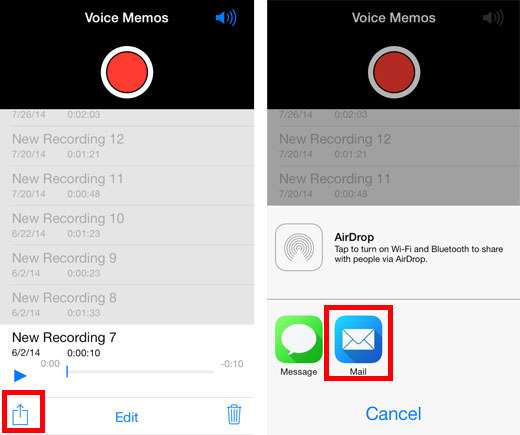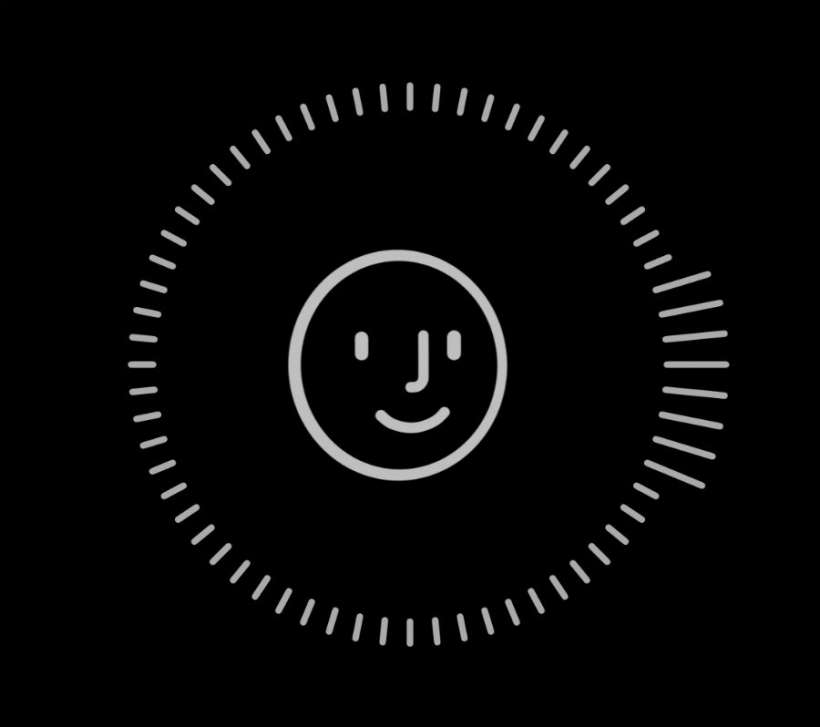How to use Animoji and Memoji on FaceTime video calls
Submitted by Jon Reed on
In addition to adding a few new Animoji and introducing Memoji, which are basically personalized Animoji, iOS 12 lets iPhone X owners use both moji in FaceTime video calls. The new AR feature is similar to using the face-tracking filters offered by Snapchat - the Animoji's facial expressions will mimic yours (now including your tongue and winking gestures with iOS 12). Next time you make a FaceTime call, try slapping on a pig face or try out the newly added T-Rex. Here's how to do it on iPhone X: