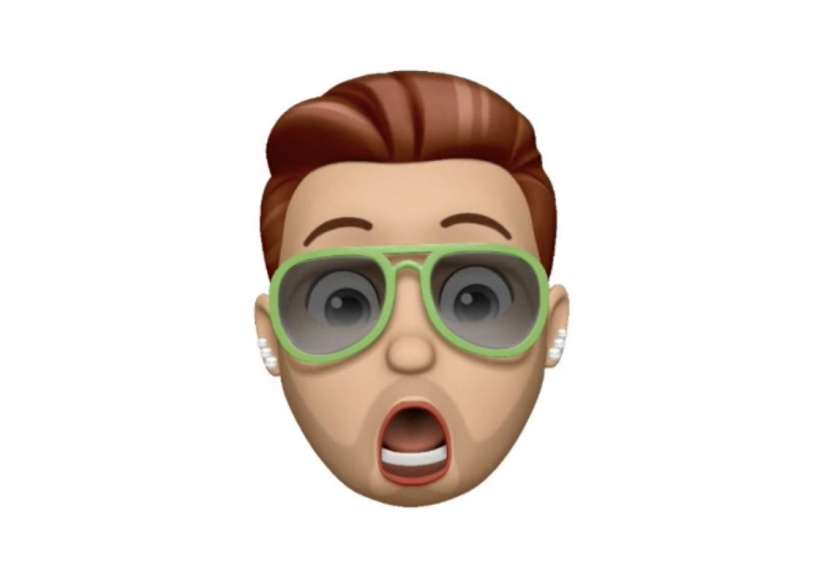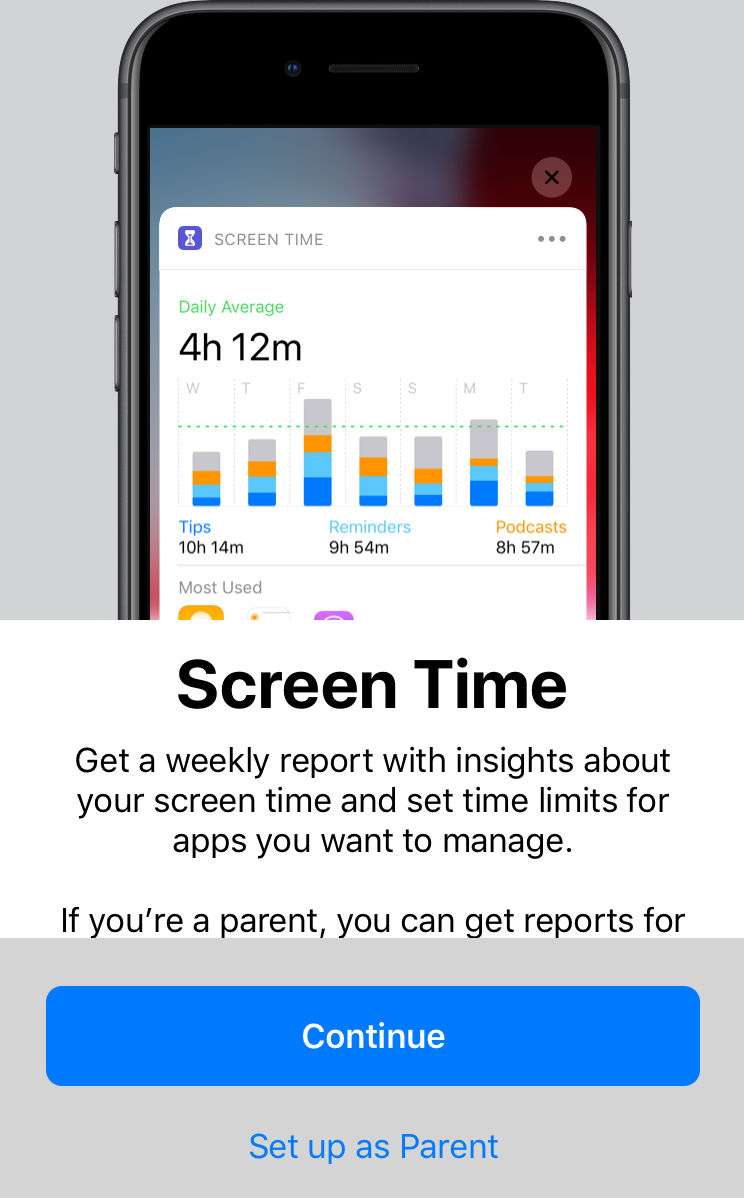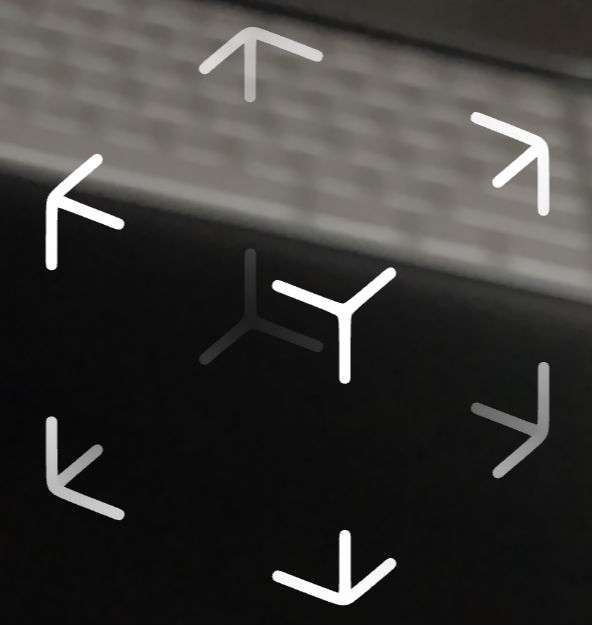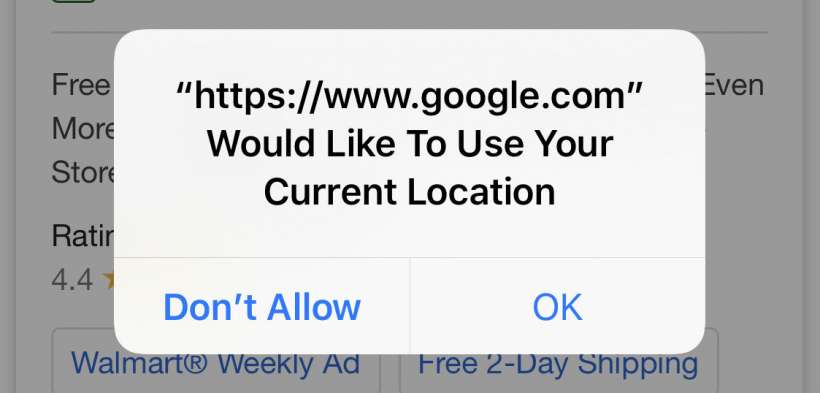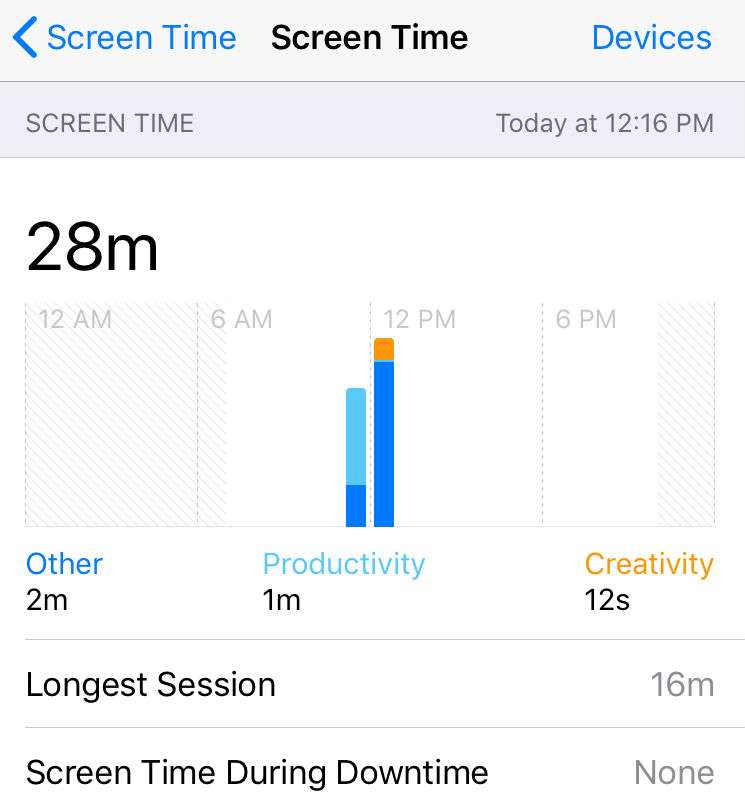How to create and use Memoji on iPhone
Submitted by Jon Reed on
In addition to adding several new Animoji including a tiger, koala, T-rex and ghost, and adding tongue detection, iOS 12 also introduces Memoji. Memoji are personalized avatars that essentially allow you to create an Animoji of yourself, letting you customize your head shape, skin tone, hair style, eyes, accessories and more. Like the other Animoji, Memoji require the TrueDepth camera and thus are only currently available on the iPhone X. Here's how to create and use Memoji on iPhone: